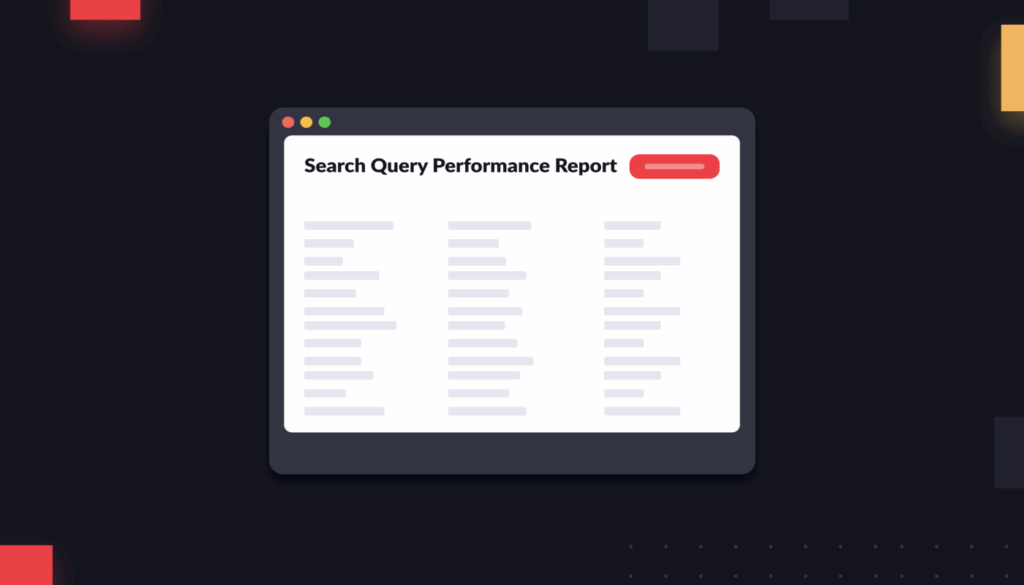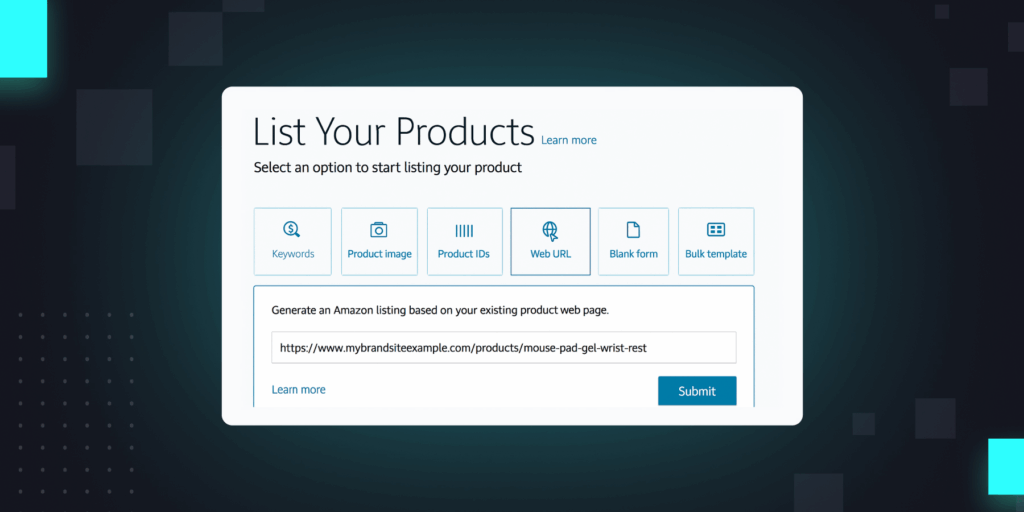More and more, I am hearing from customers who are ready to advertise with Walmart Connect. Because they are used to Amazon’s ad system, however, they often want to know: How is Walmart different from Amazon?
Intentwise is a Walmart API partner, and we integrate Walmart into our Intentwise Analytics Cloud and Intentwise Ad Optimizer solutions. My close work with Walmart means I have a unique window into how Walmart Connect compares to Amazon Ads.
(A Sponsored Products ad on Walmart.com search results)
In general, Walmart and Amazon have a lot in common. Both platforms let you run ads in search results and on product pages. Both have automated and suggested bidding tools.
Both are also growing fast. For instance, Walmart reported that the number of sellers using Walmart Connect doubled in 2022.
Lastly, Walmart and Amazon have similar ad formats. Walmart offers three primary ad products:
- Sponsored Products
- Sponsored Brands
- Walmart DSP
(A Sponsored Brands ads on Walmart.com)
That’s slightly less than Amazon, which has:
- Sponsored Products
- Sponsored Brands
- Amazon DSP
- and Sponsored Display
So what are the key differences?
First of all, Walmart does not have as many ads on its site as Amazon. According to one recent study, Walmart has about half of the number of ads in the first page of search results as Amazon.
But what about the ad units themselves? Sponsored ads on Walmart appear in four different places:
- Search in Grid: These are the ads that show up at the top of search results and in Browse pages.
- Search Carousel: These ads appear in Walmart’s carousels that show up in search results, with titles like “More items to explore.”
- Item Carousel: These ads show up on the “Customers also Viewed,” “Customers also Considered,” and “Customers also Bought” carousels on an item page.
- Item Buy Box: These ads appear below the buy box on a competing product’s page.
(An example of an item carousel ad on Walmart)
Current limitations of Walmart sponsored ads
I’ve noticed a few drawbacks to keep in mind:
There’s no search term report on Walmart. Amazon provides advertisers with a search term report that helps them identify which keywords they should target next. Walmart doesn’t have this feature yet.
Don’t expect product-targeting options on Walmart. Walmart only lets advertisers target specific keywords, whereas on Amazon, advertisers can choose to run ads based on both a set of keywords and a specific product.
Advertisers often use Amazon’s product targeting feature to run ads against a competitor’s ASIN. If you find a similar product that’s higher-priced than yours, targeting your ads to that ASIN is a great way to pry sales away from a competitor.
No brand storefront on Walmart. Amazon allows brands to build sophisticated landing pages—called brand storefronts—to promote their products. Brand storefronts are a great way to show off your aesthetics as well as the values of your brand. You can add a “Sustainability” page, for instance, to demonstrate your commitment to reuse. You can also use a brand storefront to build a following through Amazon Posts.
Advantages of Walmart sponsored ads
Walmart Connect has many upsides of its own:
More control over ad placements. When you sign up to run Sponsored Products ads on Walmart, you can choose between two options: manual or automatic campaigns.
When you select automatic campaigns, you allow Walmart to choose the best places to run your ads.
But sometimes you want more control over your ad placements. Maybe you have a specific strategy you want to experiment with. With the manual campaign option, you get a lot of say over where your ads appear.
For instance, if you don’t want any ads to appear on the Buy Box on Walmart, you can choose to exclude all Buy Box placements. The same is true for search carousel ads and item carousel ads.
On Amazon, you can’t directly turn off certain ad types like this. The most you can do on Amazon is use bid modifiers to make it significantly more—or, if you choose, less—likely that you’ll receive a certain ad placement.
Add bid modifiers on the device level. Brands use bid modifiers to put extra money behind the kinds of ads they most want to win.
On Amazon, you can only run bid modifiers at the placement level, meaning based on where on Amazon’s site the ad will appear. For example: You can put modifiers for top-of-search placements, product detail page placements, and more.
By contrast, Walmart allows for modifiers on the placement level and on the device level. You can select not only where on the Walmart site you want your ads, but also on what device. You can place modifiers for shoppers who are browsing on the Walmart app, on mobile web, or on their desktops. This allows you to target your ads to the platforms that matter most.