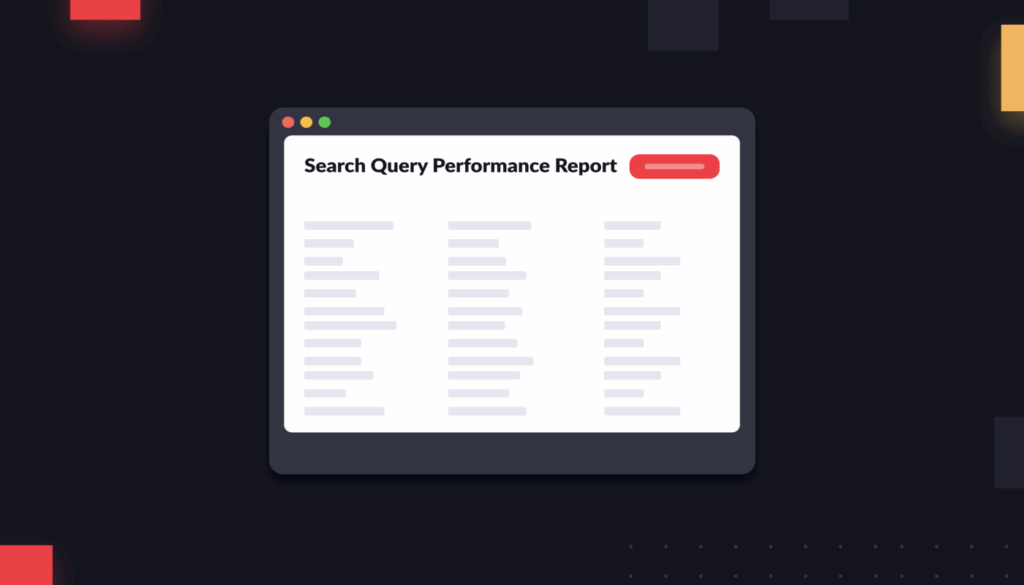Amazon recently launched a beta version of a new feature on Seller/Vendor Central called “Manage Your Experiments” (MYE) which allows marketers to run A/B tests on their A+ Content. This means that Amazon advertisers will now have access to hard data to quickly validate and refine their content strategies to win more customers and sales.
Why should you use MYE?
A/B testing has been a favorite tool for digital marketers to test content strategies with real audiences in real conditions, not focus groups. In an A/B test, marketers create two versions of a piece of content – a website, email or pop up ad – and display a version to half of the visitors. The performance data collected from both versions are then used to tweak the final content.
Before MYE was available, advertisers looking to collect data on the effectiveness of their A+ content strategy needed to build and seek approval for different versions of their content and run them one after the other – a process that could take months and still yield unreliable results because of changing factors such as seasonality, trends, prices, etc.
MYE makes it possible for advertisers to compare the results of different versions of their content by allowing them to run two different versions of an ASIN’s A+ Page at the same time, usually with a single key variable differing between both, and see performance data for both versions within weeks. This enables brands to make sure that they put up content with the best chance of attracting and converting visitors, optimizing their ACOS and increasing sales.
How to use MYE
1. Check if you’re eligible: To be able to use the MYE tool you must be the Brand Representative in Brand Registry and have at least one eligible ASIN with published A+ content.
2. Select the ASINs for which you wish to use MYE: Ideally, the ASINs that you pick for A/B testing should have high traffic so that you have a large enough sample size to get valid outcomes from the test.
3. Create two versions of your A+ Content for an identical set of ASINs: Here give careful thought to which variable(s) you wish to test for. Keep in mind that the variable should be one with the potential to have a measurable impact on the behavior of your audience – headlines, images, calls to action and product description copy are examples of variables that can affect clicks and conversions. The two versions must be created in the A+ Content Manager and submitted for approval to Amazon. Approval can take between 2-7 days.
4. Set up and run the A/B test: Use the MYE tool to choose the content you wish to test and schedule the test for a suitable duration. Currently, Amazon offers test durations of 4, 6, 8 and 10 weeks and it’s up to the advertiser to pick the duration that’s in line with their goals – a shorter duration will help with quicker decision-making, while a longer duration will yield more reliable results.
5. Measure test results: Amazon will start sharing data and analytics a few days into the test and send you a detailed performance report with tips and recommendations at the end of the testing period.
6. Rinse, repeat: A/B testing should not be a one-off effort and you should continue to use MYE to further improve your content till you have crafted the most optimal content for your brand. In addition, look at how you can use your learnings from one set of ASINs to fine-tune strategies for other ASINs.
With the MYE tool available free of charge till the end of the year, this a great time to experiment with your A+ Content.
Read our post “Amazon Advertising New Features” for a quick list of new Amazon features.