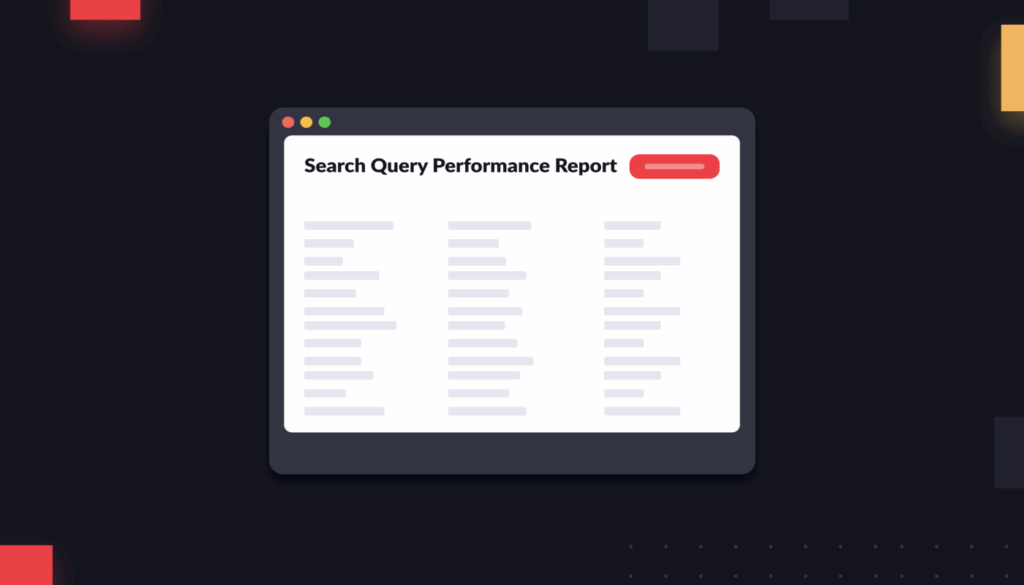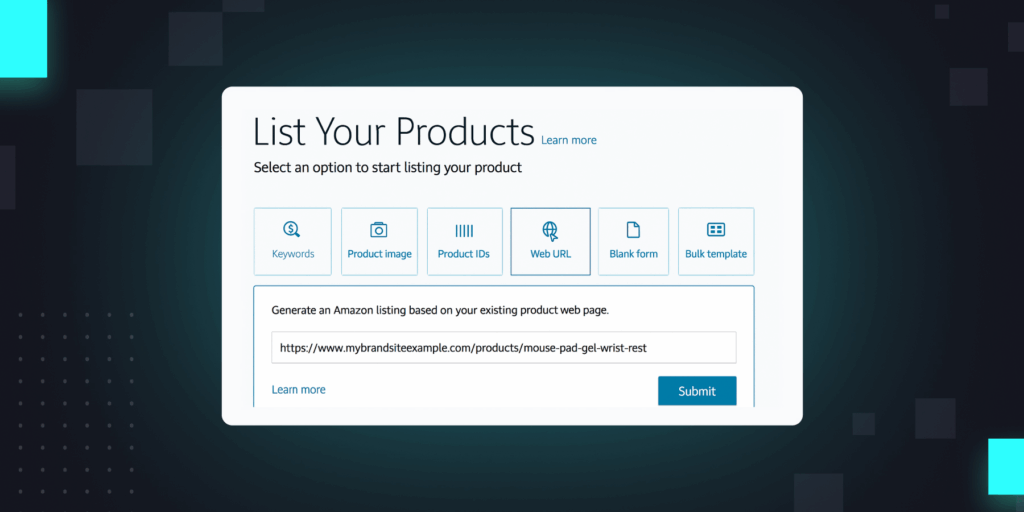Want to understand the best practices for Walmart Connect? We’ve got you covered.
Walmart Connect is the name of Walmart’s advertising platform, which allows brands and agencies to run ads across Walmart.com and in Walmart’s physical stores.
If you sell on Walmart, you should be using Walmart Connect. Walmart is the biggest physical retailer in the country, reaching ~90% of all U.S. households. That impressive size allows Walmart to run highly targeted ads to its customer base.
When you use Walmart Connect, you can leverage Walmart’s vast labyrinth of insights on its shoppers, and reach potential customers based on both their digital and physical browsing habits.
Walmart Connect is a hot topic in the industry right now. Many brands and agencies are experimenting with Walmart ads. In 2022, for example, Walmart reported that the number of sellers using Walmart Connect doubled.
But how do you actually use Walmart Connect? What are the best practices for running ads on Walmart?
Here’s everything you need to know if you’re still new to the platform.
What ad types does Walmart Connect offer?
Much like Amazon, Walmart Connect primarily offers sponsored ads, which run on Walmart.com. Walmart Connect ads can also appear in Walmart’s physical stores. Most recently, Walmart expanded its ads to self-checkout screens.
Walmart offers a host of sponsored ad formats, including:
- Sponsored Search
- Sponsored Products
- Sponsored Brands
These ads can appear in search results, beneath the Buy Box, or in recommendations carousels.
More sophisticated brands can also run Offsite Display ads, which show up offsite and in-store and rely on more sophisticated targeting.
Lastly, Walmart has an offsite DSP program of its own, called Walmart DSP. (To learn more about how DSP‘s work, read our blog on Amazon DSP.)
Where do my Walmart Connect ads appear?
Aside from placements in Walmart’s physical stores, Walmart Connect ads most often appear across Walmart.com. If you’d like a detailed breakdown of how Walmart sponsored ads differ from Amazon sponsored ads, we wrote about it here.
Here are some of the key placements that Walmart Connect sponsored ads occupy:
- Search in Grid: These are the ads that show up at the top of search results and in Browse pages.
- Search Carousel: These ads appear in Walmart’s carousels that show up in search results, with titles like “More items to explore.”
- Item Carousel: These ads show up on the “Customers also Viewed,” “Customers also Considered,” and “Customers also Bought” carousels on an item page.
- Item Buy Box: These ads appear below the buy box on a competing product’s page.
What kind of targeting options are available on Walmart Connect?
As on Amazon, Walmart’s sponsored ads can be targeted to certain keywords. Your ads may show up when a customer searches for a term or visits a product page that corresponds to your keyword.
The downside is that Walmart does not currently allow brands to target specific products.
Advertisers often use Amazon’s product targeting feature to run ads against a competitor’s ASIN. If you find a similar product that’s higher-priced than yours, targeting your ads to that ASIN is a great way to pry sales away from a competitor. That option is not yet available on Walmart.
Outside of keywords, Walmart does support additional targeting for:
Device-level bid modifiers. On Walmart Connect, you can place bid modifiers on the device level. That means you can reach people who are viewing your ads on certain screens. For example, you can prioritize a mobile viewer over a desktop viewer.
Turning off ad placements on manual campaigns. Let’s say you’re running a manual campaign on Walmart, and you decide a specific placement type is just really not working.
Instead of having to play around with bid modifiers to cut down on those placements, Walmart Connect lets you turn off a placement entirely. Don’t want any of your ads to appear in the Buy Box? You can turn it off in the Walmart platform.
What about targeting options in DSP?
When you become more sophisticated, start using Walmart Display ads. Walmart Display ads are part of the Walmart DSP program, and they can unlock many new audience options:
Brand-affinity targeting. Using its vast trove of first-party shopper data, Walmart separates out shoppers into distinct categories based on their relationship to your brand.
You can target Loyalists (who regularly buy from you), Switchers (who buy from multiple brands in your category), and Prospects (who buy from your competitors but have never or rarely bought from you).
Segmenting your ads to specific shopper groups, based on the relationship to your brand, allows you to customize your creative and run much more targeted campaigns.
Item propensity targeting. Want to reach customers who are explicitly in the market for a product like yours, and who Walmart believes are likely to buy soon? You can create an ad targeted to a specific Item Propensity Segment in Walmart.
How do I craft a successful Walmart Connect campaign?
At Intentwise, we have been working on Walmart Connect for years now. We are proud to be a Walmart Connect API Partner, and we offer sophisticated tools to automatically download and organize your data from Walmart.
In our Intentwise Analytics Cloud product, for example, you can see your Walmart and your Amazon data under the same view. We also have a Walmart-specific Ad Optimizer that helps you manage your Walmart campaigns at scale.
This is all to say: We know Walmart well. So we wanted to share our insights for how brands and agencies that are still dabbling with Walmart can maximize their campaigns.
Here are our best practices for Walmart Connect ad campaigns:
Step 1: Use a granular account structure
When you first begin using Walmart Connect, you should start small. We recommend that you:
- Start with single-product campaigns for clean data and maximum control over where your ads are displayed.
- Separate keywords by match-type in separate ad groups, since negative keywords are not yet available on Walmart Connect. That way, you can turn off match types that are bringing in non-performing search terms.
Step 2: Exploit all ad types and placements
Walmart offers a broad range of sponsored ads placements. The best way to leverage the platform and learn quickly is to turn on as many of those placement types as possible.
Keep in mind: Sometimes, you have to do this manually. For example, Sponsored Products manual targeting campaigns only have Search Ingrid activated by default. Be sure to go back and activate all other placements as well.
Step 3: Adjust modifiers
We recommend a bi-weekly cadence of evaluating and adjusting placement and platform multipliers. In the Intentwise platform, you can see performance by placement and platform types directly from the campaign settings view.
Step 4: Monitor and address low-traffic campaigns
Let’s say you launch a campaign, and you soon discover that it isn’t getting a lot of impressions. The solution is to broaden it out: Revisit the title and descriptions of your campaign to give the algorithm more keywords to focus on, and/or increase your keyword coverage with manual campaigns.
Also, make sure the problem is not just that you’re bidding too low. Bid up your keywords to ensure you are winning the ad auction.
Step 5: Expand keyword coverage
Walmart Connect has a great feature called the Item Keyword Performance Report, which tracks all of the keyword searches that are driving people to your products. It has a lot in common with Amazon’s Search Term Report.
The Item Keyword Performance Report offers the perfect method for harvesting new keywords. Analyze the report to find new search terms to target. Then, adjust your product content to optimize SEO for those keywords, and be sure to include them in your ad campaigns.
What features are we still waiting on from Walmart Connect?
One of the most coveted features that’s not yet available on Walmart Connect is negative keyword targeting. Negative keyword targeting makes it easy to exclude certain search terms or phrases from your ad campaigns.
It’s a great option should you discover that a certain set of keywords just simply aren’t working out for you. But as of yet, it’s not available on Walmart.
Want to level up your use of Walmart Connect? Intentwise Analytics Cloud can automatically download and re-organize your data from Walmart, Amazon, and other e-commerce marketplaces.