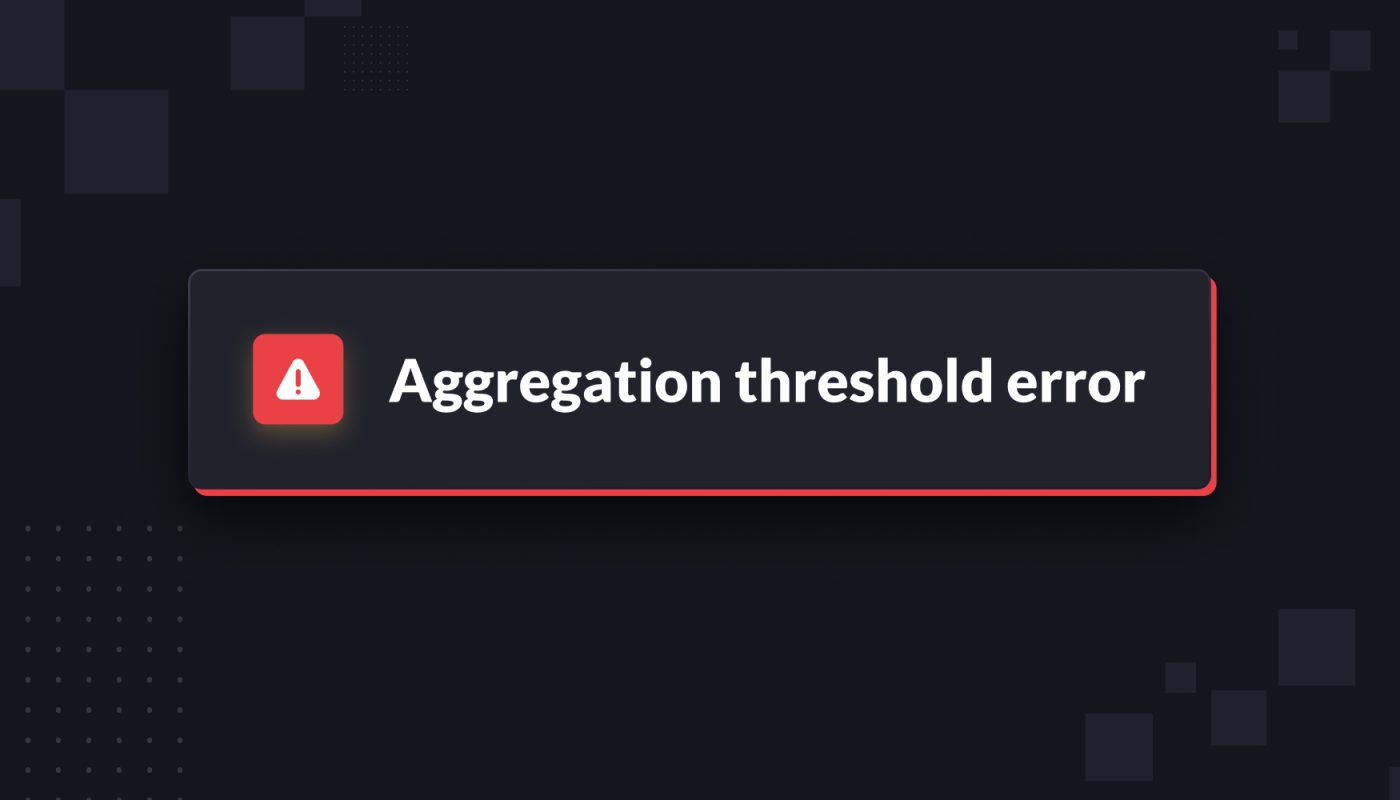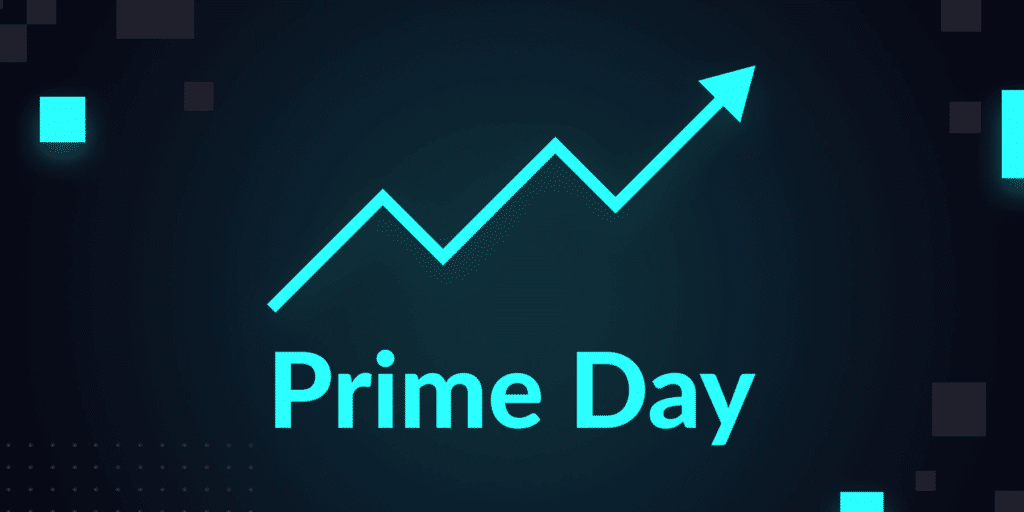When we talk to brands and agencies about their data strategy, we often discover that many of them are falling into the same traps.
You might think you have your Amazon data strategy mostly figured out. But just being able to forge API connections or write queries for Amazon Marketing Cloud in SQL is not always enough.
Even data professionals or software partners who are really good at navigating the backend of data management often run into the same misunderstandings about how Amazon works.
Ultimately, you want a software partner with domain knowledge of Amazon, who has spent years forging relationships and building advanced solutions that anticipate the many nuances of the platform.
At Intentwise, our team knows Amazon inside and out. So we thought we’d highlight three common data management problems we see time and again.
Whether you try to solve them on your own, or work with a partner who has spent years working on them, is up to you.
#1. Don’t forget attribution delays in your Amazon reports
Remember: Your ads reports are not static. This isn’t a situation where you just download the report from the last two weeks, and then forget about it.
If you download a recent ads report, you have to remember your historical data will keep changing. To make sure it’s as up-to-date as possible, you have to go back and update it.
Why? Most Amazon ads have a 14-day attribution window. Because of this, your Amazon ad reports are not final until that window passes.
Attribution delays means that your recent performance data is going to continue to fluctuate, even after you download your report.
Many data professionals fail to account for this, due to the complexities involved. Let’s say the current date is June 16. You download your Amazon ads reports from June 1 to June 15. Makes sense, right?
But remember, that data is not final, because the attribution window for most of those ads is ongoing—at least until you hit the 14-day mark. So if someone clicked your ad on June 4, then purchased it on June 17, that sale will show up in your ads report from June 1 to June 15 retroactively.
To capture the full portrait of that June 1 to June 15 ads data, you have to re-download the data once the 14-day attribution has passed for all of the days, and then update and de-duplicate the data.
If that sounds tedious, it’s because it is. But if you don’t constantly update your historical reports, you might overlook important nuances of your performance. What if you usually get a bunch of sales 7-14 days after an ad view? You won’t know that—unless you are regularly updating your reports.
At Intentwise, we automatically download reports daily with a 20-day window. Then, we automatically—and instantly—update and de-duplicate your historical data.
That way, your reports will always be fresh and up to date. You won’t have to worry about attribution delays.
#2. Know the limits of your Amazon Marketing Cloud queries
Let’s take the example of Amazon Marketing Cloud for a second. Amazon Marketing Cloud (AMC), as we’ve discussed before, lets you answer many of your pressing business questions.
Write a query (or choose from our library in Intentwise Explore), and watch the results roll in.
One of the most common things we hear from brands who are just starting out with AMC is, “I have an expert SQL writer on my team, so we don’t need help with AMC.”
While SQL is a major component of extracting value from AMC, it’s not the only consideration.
Without a deep understanding of the source tables in AMC and the business use cases for extracting outputs from AMC, you will struggle to realize its full potential and likely make mistakes.
Here’s one common pitfall: Aggregation thresholds. Essentially, aggregation thresholds prevent information about your shoppers from being shared by AMC unless there are enough shoppers in the group to protect their anonymity.
If your query results don’t contain at least the minimum number of shoppers (the aggregation threshold), then Amazon has determined it might get too close to revealing a shopper’s identity. The query will run, but your outputs will be blank and missing data.
Aggregation thresholds apply only to certain columns, such as campaign name, postal code, user_id, and more. The exact threshold number (i.e., the number of shoppers that must be in the group) also varies depending on the specific column.
Understanding aggregation thresholds is essential to making sure you write effective queries for AMC. But if you work with a partner who is not well-versed in AMC, they may not realize, for instance, that aggregation thresholds will pose a roadblock—until it’s too late.
Your team members might be great at writing queries, but they need actual domain knowledge of AMC itself in order for your queries to process smoothly.
For example, let’s say you decide you want to see the Customer Life-Time Value for every zip code in America. It’s not a bad idea: If some regions have much higher CLTV than others, then you can easily adjust your ad campaigns in a geographically targeted way.
The problem? If you’re not a big enough brand, you might run into aggregation threshold trouble.
The aggregation thresholds for zip codes are very high, because zip codes can be such identifiable data sources.
Therefore, you’re going to need a lot of customers in every zip code for your query to work. If you have only a few dozen customers in a given zip code—which is probably below the aggregation threshold—your query will have blank columns.
Only a partner that understands AMC will be able to catch this in advance, and work with you on fixing it.
#3. Understand how your Amazon data sets fit together
Amazon alone puts out dozens upon dozens of reports related to ads, inventory, clicks, and more.
Inevitably, you’re going to want to join those reports together, so you can see all of these data points in one easy view.
But how do you identify the best way to tie your Amazon reports together?
You need to find the unique identifier that connects all of these reports. Sometimes it’s the ASIN, sometimes it’s the campaign name, sometimes it’s the campaign type, and so on.
Yet that identifier is not always easy to spot. The solution is to work backwards from the end result you are hoping to achieve.
For example, let’s say you want to build a view of ASIN-level spend, sales, profitability, and inventory levels. You then have to comb through those reports, and find the unique identifiers that will allow you to stitch them together.
Why is this so important? Beyond just having a connected view of your data, stitching reports together like this can also improve the look, feel, and performance of your dashboards.
Your dashboards will load faster, allow for simple customizations, and provide a better experience for your internal teams.
Intentwise built a proprietary technology called Ecommerce Graph that can do this for you. It’s available exclusively in Intentwise Analytics Cloud.
Rather than pulling from a series of disparate data sets, with us, you can pull from just a single pre-aggregated one.
We forge these connections for you, automatically. When you use Ecommerce Graph, you can see all of your data in one view. Then, sit back and marvel at how fast your visualizations load.