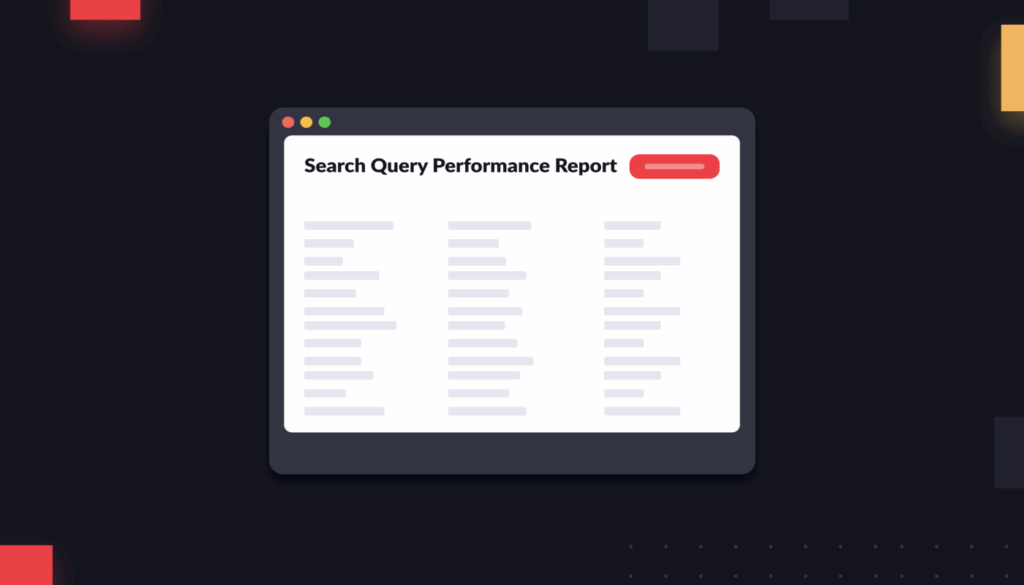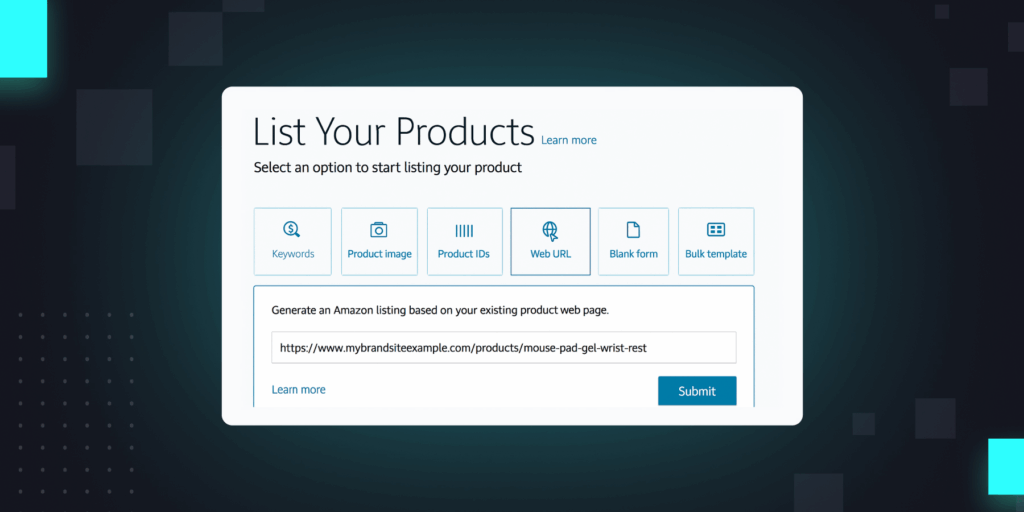Are you an advertiser who is looking out to expand advertising in multiple marketplaces? Or, are you already advertising on multiple marketplaces in Amazon but struggling to keep up with the basic activities of all MPs?
If your answer is yes, then we have some updates for you. Amazon – The Genie is back! And this time, with a step towards better management of multi-marketplace advertising accounts.
Key Feature Updates
Amazon has rolled out two brilliant key features to make multi-marketplaces advertising easier –
- Multi Country Campaign – Copy & Create
- Keyword Localization
Let’s dive a little deeper to understand these features.
Multi Country Campaigns – Copy & Create
This feature is currently available in UK, Germany, France, Italy & Spain. Now, you can copy your sponsored products – auto campaigns from one country to your target country within Europe.
You can transfer almost all of the basic sponsored products – auto campaign settings like placements, ad groups, converting budgets & bids into the suggested bids and currency of the targeted country. Other amazing features include – copying only the products that are available in the targeted country & having negative keywords translated into the targeted country’s language.
How to use the Campaign Copy feature
- Go to the campaign manager of the marketplace from where you wish to copy the campaigns
- Choose the campaigns you want to copy and select “Copy”
- You will have an option to choose “Copy to other Marketplaces” and then “Continue”
- Select the targeted countries where you want to copy these campaigns
- Click the “Create Campaign” button
Voila! You now have your copied campaigns in the campaign manager of your targeted country.
How to use the Campaign Create feature
The feature’s highlight is still left, folks! You can have one SP-Auto campaign created in all your targeted countries ALL AT ONCE. The campaign creation feature is only available for UK, Germany, France, Italy, and Spain.
All you have to do is create an SP-Auto campaign in one of these MPs, and before submitting the campaign, you will have an option to choose the other target countries where you want to copy this campaign.
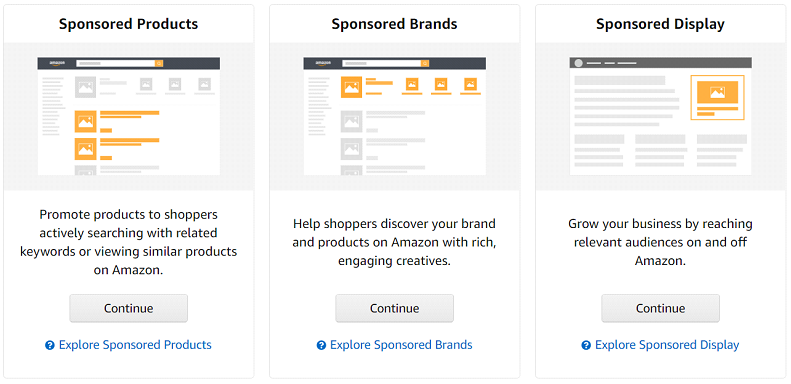
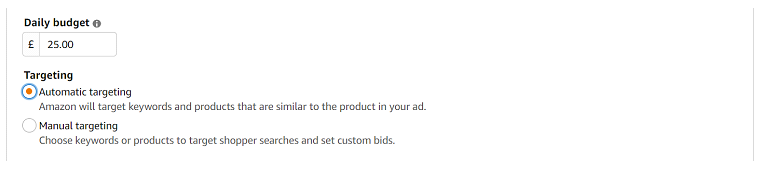
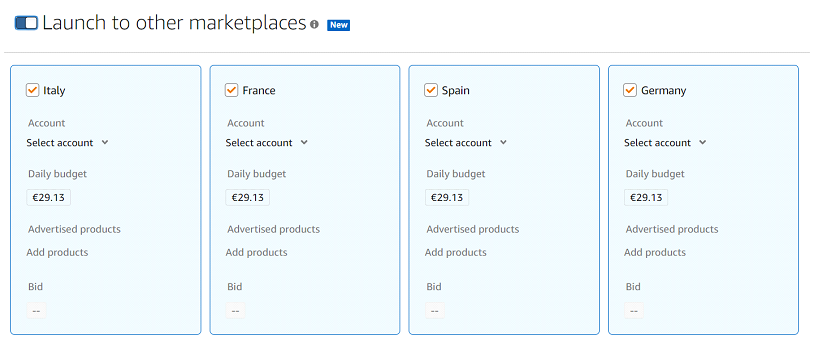
Post submitting, you will have the same campaign created in all your original and targeted countries’ accounts with the same campaign settings and translations (if any).
Keyword Localization
This feature comes in handy when you need a quick translation of the Amazon suggested keywords while creating keyword targeting campaigns – be it SP or SB. Using this feature, the local advertisers or agencies can better understand the keywords they wish to target and their relevance to the advertised products.
Amazon suggests English translations of the local language’s keywords of the respective marketplace.
For eg – English translation of French keywords in the French (FR) marketplace.
How to use Keyword Localization in Console
- Go to the advertiser console
- Launch a new campaign
- Select manual targeting and scroll down to suggested keywords section
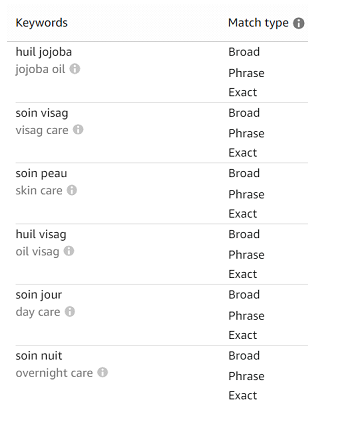
You can now see relevant translations below each suggested keyword for ease of understanding.
Conclusion
We really like these two new features rolled out by Amazon. They make management of multi-marketplace advertising a little simpler and organized. The features are helpful for advertisers who advertise in more than one MP of the EU and a blessing for Pan-EU Advertisers. For those facing a language barrier while choosing keywords for their respective marketplace, these features would help remove the hindrance. Now advertisers can easily pick relevant keywords for their products through a smooth process.
Though we do feel that SP-A is the quickest campaign to be created, and honestly, it wouldn’t eliminate the vast amount of time that goes into creating manual campaigns (and that too in multiple MPs). And silently, we are hoping Amazon comes up with the same feature for the manual campaigns as well.
Till then, let’s make use of the available features and take one step at a time to advertise efficiently on Amazon.
You might also be interested in another new feature from Amazon – Targeting Page.