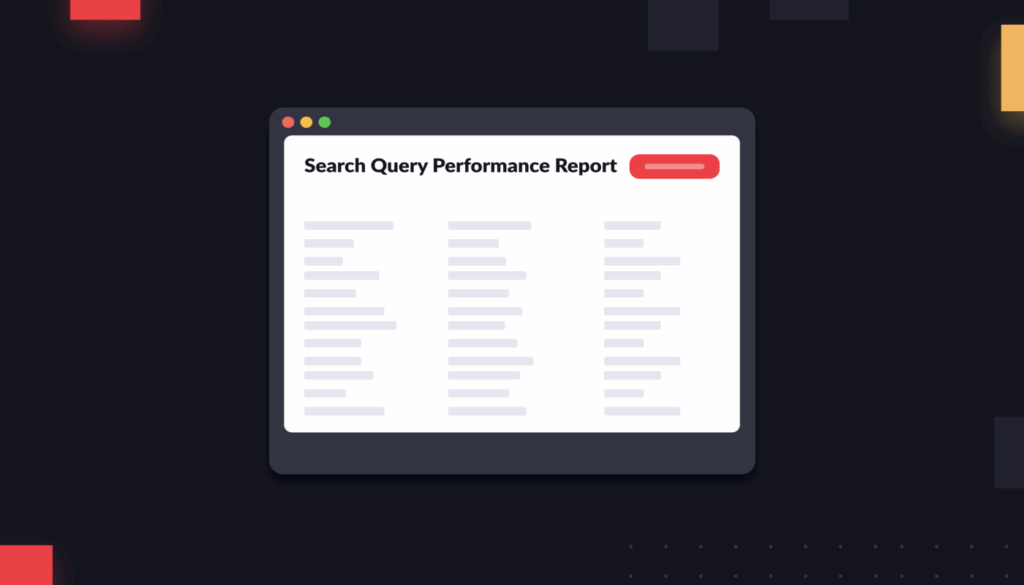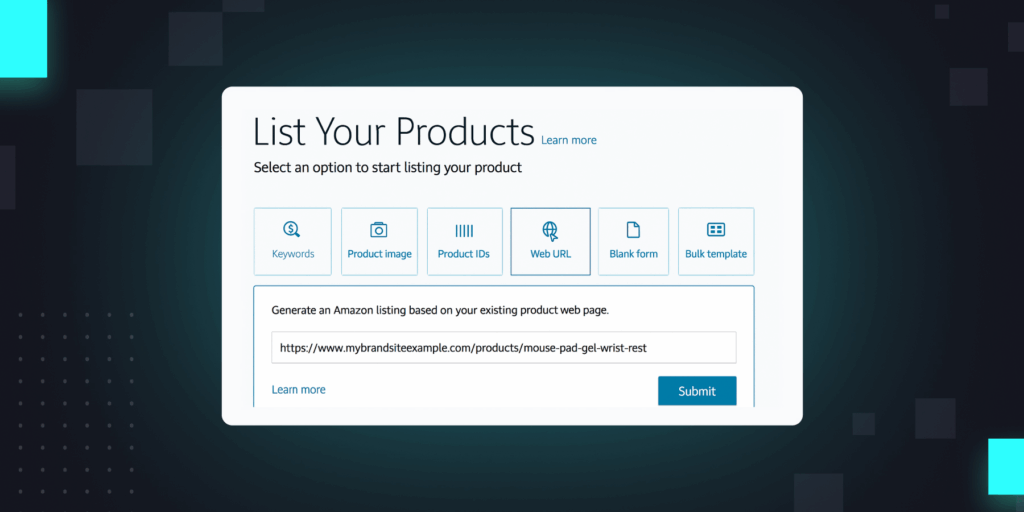Gearing up for Prime Day next week? At this point, you’ve probably already figured out your deal offerings. Now, you’re trying to finalize your ad plan.
How should you allocate branded vs. non-branded keyword spend? Should you bother with tools like Amazon Posts? And how should you organize your data so you can run analyses afterward?
We’ve got you covered.
Our in-house Professional Services team is an expert on all things ad optimization. We spoke with them to come up with a few key tips for brands and agencies ahead of the shopping event.
Be ready for conversion rates to tumble
A truism of Prime Day is that, in the days leading up to the big event, conversion rates will drop sitewide. That’s for two big reasons.
First, traffic to listings increases ahead of Prime Day. Customers prepare for the event by browsing through tons of possible products, then winnowing down what they will actually buy during the big day.
Second, because customers are waiting to see which products will go on sale during Prime Day, they are less likely to make a purchase in the preceding days.
So what does that actually mean for your strategy?
Don’t stop advertising ahead of Prime Day. Customers may not be buying ahead of Prime Day, but they are often making up their mind about what they will buy.
Yes, your ACOS will inevitably rise ahead of Prime Day. But if you dramatically cut ad spend, you might miss out on this key consideration period. Brands that advertise ahead of Prime Day see their consideration double.
Also, make sure your bid management system doesn’t get in the way of your advertising. If you use rules-based bidding, make sure you don’t automatically bid down as your ACOS rises. That could hurt you in the long run.
Be ready to fend off hijackers—within reason. The stakes of Prime Day are high, and many brands use it as an opportunity to attack each other’s listings. Expect your competitors to surface ads on your own branded search terms.
If you have the budget, you can respond by bidding up on your branded search terms. That said, you don’t want to alter your usual spending strategy too much.
We usually recommend apportioning 60-70% of your ad budget toward non-branded search terms, and 30-40% to branded search terms. Even on Prime Day, you don’t want to stray too far from that.
Defend your keywords, yes. But not so much that you shift the balance of your budget toward your branded terms.
Bring in real-time retail data. Vendors on Amazon know there’s a big delay in receiving retail data like sales, views, and inventory levels. Most of the time, it takes around 48 hours for these data points to surface on Vendor Central.
Prime Day is a moment where that kind of delay can have consequences. You won’t have a full picture of what’s working until after the sales event ends. Amazon recently rolled out a free API tool to address this: if you’re a vendor who wants to calculate real-time metrics like TACOS, you should consider using rapid retail analytics.
Take advantage of Amazon Posts. As we’ve discussed before, Amazon Posts is a nifty, free way to drive extra traffic to your products. It’s like Instagram, but on Amazon. Posts are surfaced on product pages, in category feeds, and in “related products” carousels. Posts is an easy product discovery tool—and, best of all, it’s completely free to use.
Don’t neglect your non-deal ASINs
All brands pick a select group of products to focus on during Prime Day. Running a deal on Prime Day is costly, so you can’t prioritize every product. Many brands pick either their top sellers or their newer products to spotlight on Prime Day.
That’s great—but remember, don’t let the rest of your catalog get lost in the shuffle.
Run coupons on non-deal ASINs. Prime Day brings an increase in shopping traffic for every product on Amazon, not just your Deal ASINs. You want to harness that traffic to drive conversions. One great way to do that: Offer coupons on your non-deal ASINs. Even a small amount, like 5% off or $5 off, can go a long way toward boosting sales.
Create a sub-page on your brand store for deal ASINs. You want to revamp your brand store for Prime Day specifically. Organize all of your deal ASINs into a single page, so customers can see them all in one spot. Then, move that sub-page to the homepage of your brand store.
Separate out your deal vs. non-deal ASINS. In a couple weeks, when you evaluate your Prime Day strategy, you’re going to want to be sure that you have a separate portrait of the performance of your deal vs. non-deal ASINs.
We expect these products to perform differently. You should prepare your data so you can easily run comparisons. One way to do that? Product grouping. Intentwise customers are able to easily group deal vs. non-deal products in our dashboard.