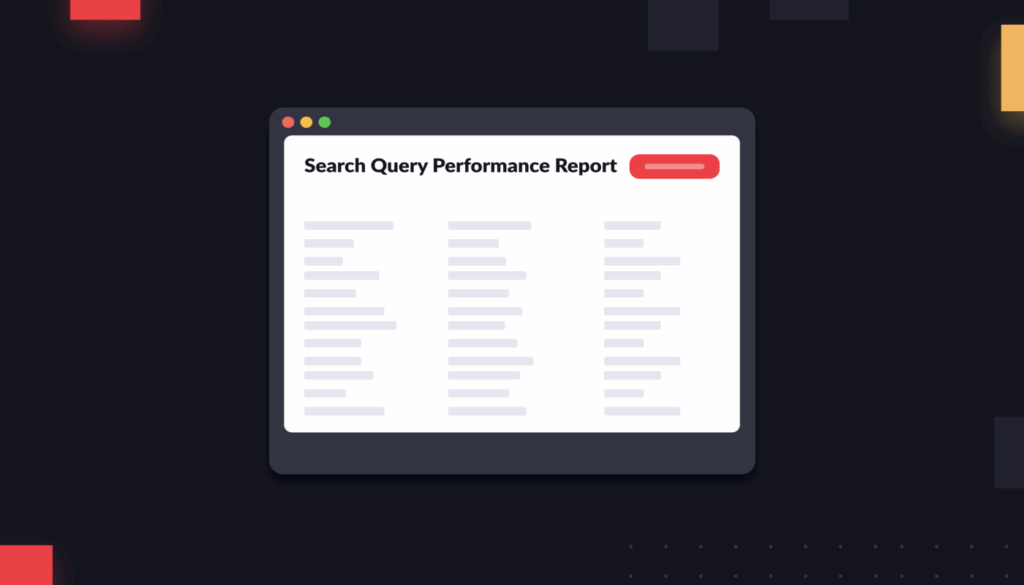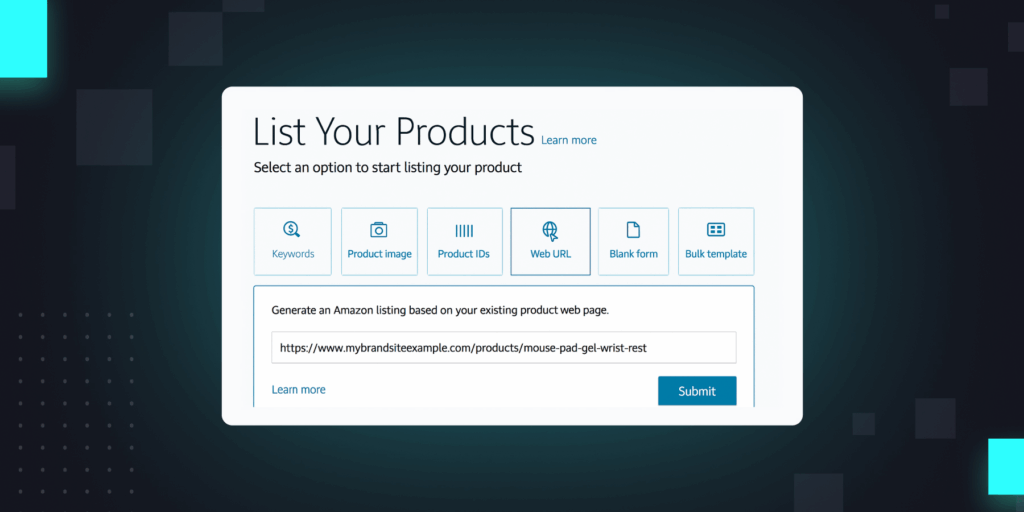Do you know all of the most important Walmart Connect key terms? Before you begin your Walmart Connect journey, you’re going to need to master the vocabulary. What is Walmart’s equivalent of an ASIN? What do you call its fulfillment service? These terms need to become second nature to you.
Getting started on a new retail media platform can often feel like learning a new language from scratch. It’s easy to mix up the most important terms, especially when you’re used to another retail media platform, such as Amazon.
At Intentwise, we wanted to simplify the process. We built a brief glossary of the most important Walmart Connect terms you need to know before you start on Walmart Connect.
Why bother advertising on Walmart Connect?
If you’re not advertising on Walmart Connect yet, you’re missing out. Walmart reaches the vast majority of American households, and it has the added benefit of operating a major brick-and-mortar chain and a popular e-commerce site.
A sizable share of that audience is not reachable through Amazon. According to Comscore, 13% of the people who visited Walmart.com did not visit Amazon.com in the same month. That means they are incremental to your brand.
First-mover advantage is real on Walmart Connect. The time is now to take advantage, before your competitors get there.
Glossary: The Walmart Connect terms to know
Walmart Connect users should be familiar with terms like:
Walmart Connect. Walmart Connect is the name for Walmart’s overall ad business. The equivalent on Amazon is called Amazon Ads.
Walmart Ad Center. Brands and agencies manage their ads from the Walmart Ad Center. This is the equivalent of the Amazon Ad Console.
Seller Center. On Walmart, you see your retail data in Seller Center. On Amazon, it’s called Seller Central.
Walmart Fulfillment Services (WFS). Want Walmart to ship and warehouse your products for you? Walmart has its own, in-house fulfillment option for sellers, called Walmart Fulfillment Services (WFS). The equivalent on Amazon is Fulfillment by Amazon.
Walmart claims that sellers who opt for WFS see a 50% increase in their GMV.
Product ID. “Product ID” is Walmart’s name for its product categorization system. By contrast, on Amazon, products are categorized by ASIN.
Product IDs and ASINs look distinct from each other. For example, your Walmart ID will look like “376188834” and your Amazon ASIN will look like “B098FKXT8L.
Walmart+. Walmart+ (often shortened to W+) is Walmart’s subscription service, which bundles together shipping discounts to shoppers willing to pay a monthly fee. The equivalent on Amazon is called Amazon Prime.
Sponsored Search. Sponsored Search refers to the category of ads—Sponsored Products, Sponsored Brands, and Sponsored Videos—that appear in search results and on product pages across Walmart.com.
Sponsored Search ads can surface in carousels at the top or bottom of a search results page, as an item in the search result page, beneath the Buy Box, in a customer’s Orders tab, and other locations.
Walmart Connect Partner Lab. The Walmart Connect Partner is Walmart Connect’s testing ground for off-platform ad connections. Walmart Connect has forged test-and-learn partnerships with social platforms like TikTok and Snapchat, with TV streaming services like Roku, and with live shopping networks like TalkShopLive.
Advertisers who use the Walmart Connect Partner Lab can use Walmart’s extensive audience data to reach shoppers on these platforms, and beyond.
Walmart DSP. The Walmart DSP allows experienced sellers to bid in multiple auctions at once across multiple sites. Select brands that have mastered Sponsored Search ads can use the Walmart DSP to reach shoppers on streaming TV, social platforms, and other non-Walmart sites.
The Trade Desk. The Trade Desk is Walmart Connect’s partner in its DSP program. The Trade Desk essentially facilitates automatic bidding in multiple auctions at once. Through the Trade Desk, advertisers can easily bid for ads across the web and across platforms—all while using Walmart Connect’s sophisticated targeting data.
Want to know more about getting started with Walmart Connect?
At Intentwise, we built a new Walmart Connect Learning Hub to give you an overview of the key terms to know on Walmart Connect, the main differences between Walmart Connect and Amazon Ads, the best practices for Walmart Connect if you’re starting out, and more.
Meanwhile, our new white paper, “The Complete Guide to Walmart Connect,” provides a step-by-step walkthrough of Walmart Connect and its unique features. Download it for free today, and circulate it with your whole team.