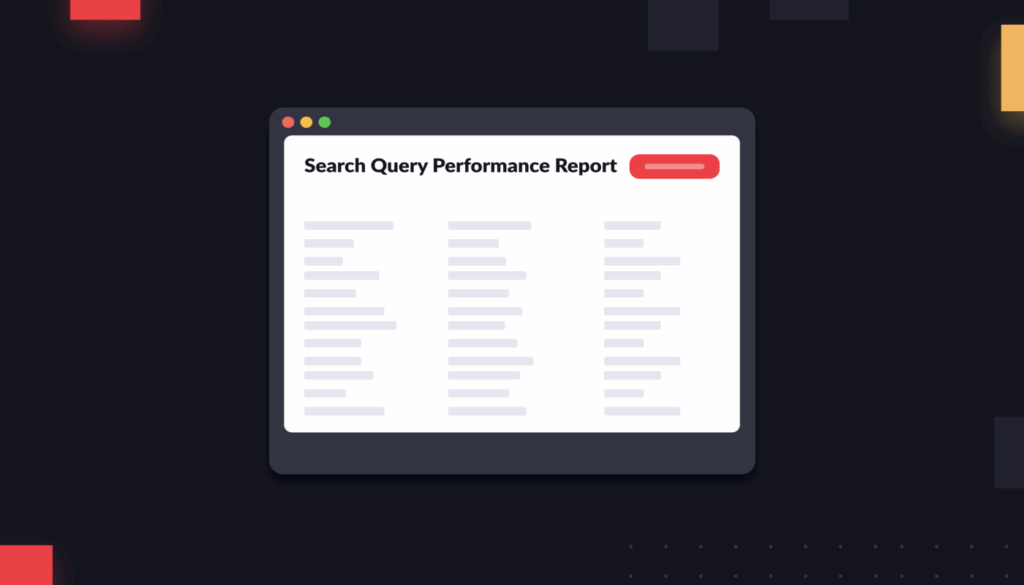You may have heard the news: Buy with Prime, Amazon’s new off-site checkout tool, is about to get a lot bigger.
Essentially, Buy with Prime lets brands use FBA (Fulfillment by Amazon) to ship products sold off-Amazon.com to their customers. Customers can check out through their Amazon Prime account, even when they buy from your DTC site.
Buy with Prime also allows you to display your Amazon reviews on your own e-commerce site.
Very soon, brands will be able to integrate the Buy with Prime button into their existing Shopify checkout pages. That means “Buy with Prime” will be listed among other payment options across Shopify.
It’s big news for Buy with Prime, which has been slow to grow so far. In April 2023, when Marketplace Pulse last estimated the number of Buy with Prime buttons, it found that only a few hundred brands had activated them.
The Shopify deal is probably going to change that.
But whatever your feelings are on Buy with Prime, you’re probably wondering: What kinds of analytics does Buy with Prime offer?
And how can you organize your Buy with Prime data alongside all of the other signals you get from Amazon?
Do you lose customer data by offering Buy with Prime?
As brands know well, Amazon doesn’t normally offer much information about your sales from Amazon’s customers. Names, email addresses, and so on are hidden.
But because Buy with Prime shoppers do come through your website, you will know essentially as much about them as if they had directly checked out directly on your Shopify store.
In the “Customers” section of your Buy with Prime merchant console, you can pull up data on shoppers that includes:
- Customer name and email
- Date of the order
- Total number and value for their Buy with Prime orders
- Total number and value of their returns through Buy with Prime
- Items returned and return amount
All of this information is also available in Seller Central.
You can also segment out your customer lists by date range. For example, filter this data by purchases in the past 7 days, purchases year to date, or a custom range of your choice. The full lookback period is big, too: You can see your Buy with Prime orders going back two years into the past.
Access to this kind of granular data is a big deal for brands. It allows you to execute all of the common DTC tactics, like email signup, post-purchase follow up, and more.
You can do this through your own preferred tools. Or, through an integration with Klaviyo, you can automatically send follow-up emails or SMS messages when Buy with Prime customers abandon cart.
The one downside to Buy with Prime’s data: You can only export lists of up to 10k customers at a time. If you have more than 10k customers, you have to narrow your date range and download these customer lists one at a time, in increments of 10k.
It can be a pain.
Can you tie Buy with Prime to ads data?
Naturally, you probably want to understand who your Buy with Prime shoppers are and how they came to you. Did they interact with your Amazon ads at any point in the journey?
Or was this a fully homegrown lead that just opted for Buy with Prime at the last second for convenience?
At Intentwise, we help clients navigate these scenarios often. Our entire mission is to show brands how to unify their data under a single view, so they can do more with it. We know that tracking retail and ads data together brings major benefits to your understanding of performance.
Buy with Prime adds a slight wrinkle to this. Because Buy with Prime happens on your own site, you won’t know if someone who checked out through Buy With Prime first saw or interacted with a Sponsored Products ad.
Despite not being able to see the customer journey through Amazon Ads products, you can still use off-Amazon marketing to drive BWP conversions and track performance that way.
One method is to use Amazon’s own Buy with Prime buttons for social ads. These buttons can be appended to ads you run on Instagram and Facebook, directing people to check out using Buy with Prime.
It’s basically a regular social ad—just with Buy with Prime as the CTA.
The benefit: Rather than referring customers back to Amazon, where you won’t be able to retain their information, a Buy with Prime ad lets you keep that key info about your shoppers.
Because they are offered through Meta, you get all of the usual analytics from Meta’s tracking pixels.
But what if I want to know about the Amazon ad journey?
Right now, figuring out whether a Buy with Prime shopper interacted with your other Amazon ads is still complex.
There is only one way to forge these connections: You have to directly upload the data from your DTC site into Amazon Marketing Cloud (AMC).
From there, in an anonymous, privacy-safe way, AMC is able to tie together your first-party data with its own signals. You can then see that someone who buys from your Shopify store also interacted with a Sponsored Products ad, for example.
But Amazon hasn’t yet made a Buy With Prime conversion into an event on AMC. Once it does, these connections will be even easier to make. You’d likely be able to see the path to purchase for your Buy With Prime customers, without needing to take the extra step of uploading your Shopify data.
Big picture: If Buy with Prime does catch on, there’s a lot more innovation to be done around data tracking and unification.
However it unfolds, though, we know that AMC is going to be a big part of it.
And as more signals get added to AMC, you can trust that Intentwise Explore, our powerful new platform for AMC, will be there to simplify and scale the process for you.

![[Buy With Prime] [Buy With Prime]](https://www.intentwise.com/blog/wp-content/uploads/elementor/thumbs/Buy-With-Prime-qc9je3uf4a174xysgx9x85voggmltgn8yx39laacsg.jpg)