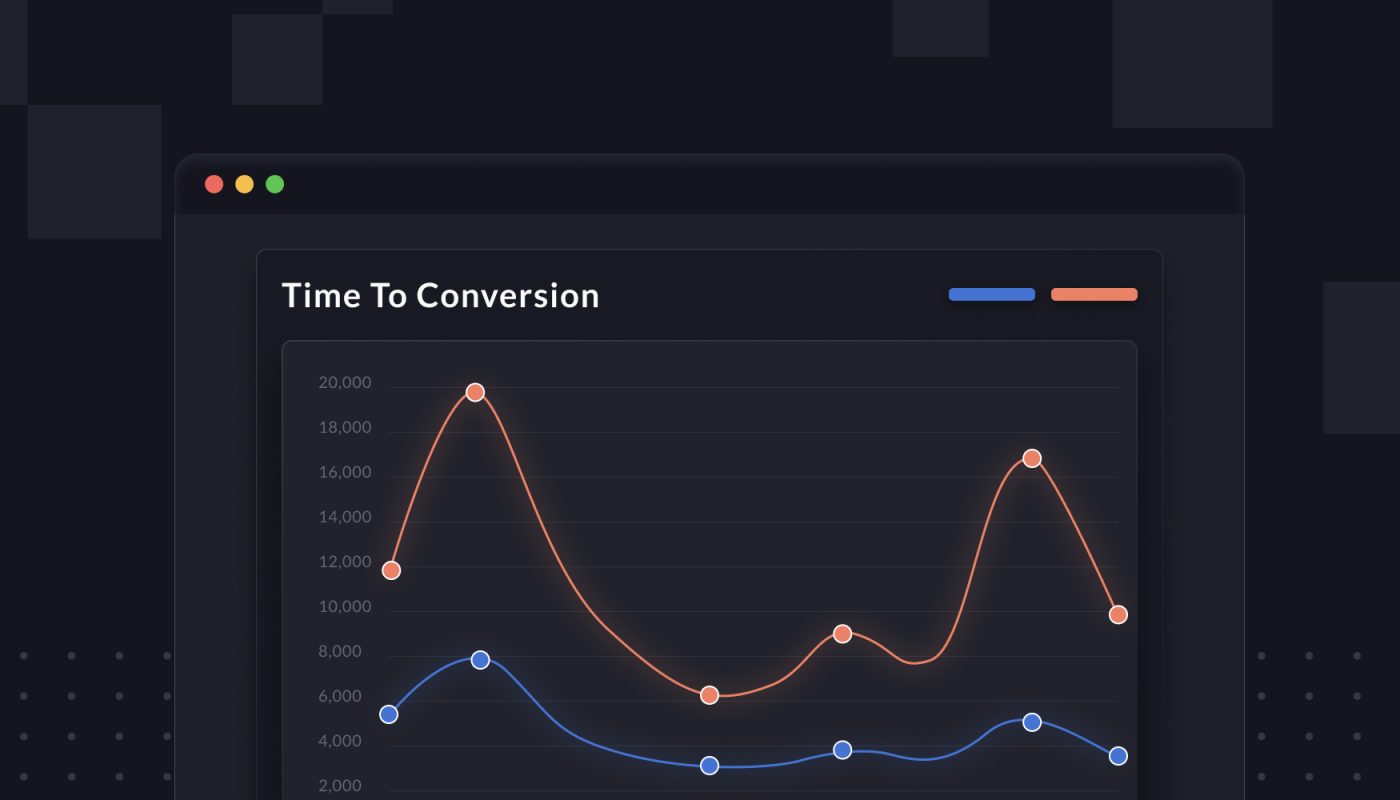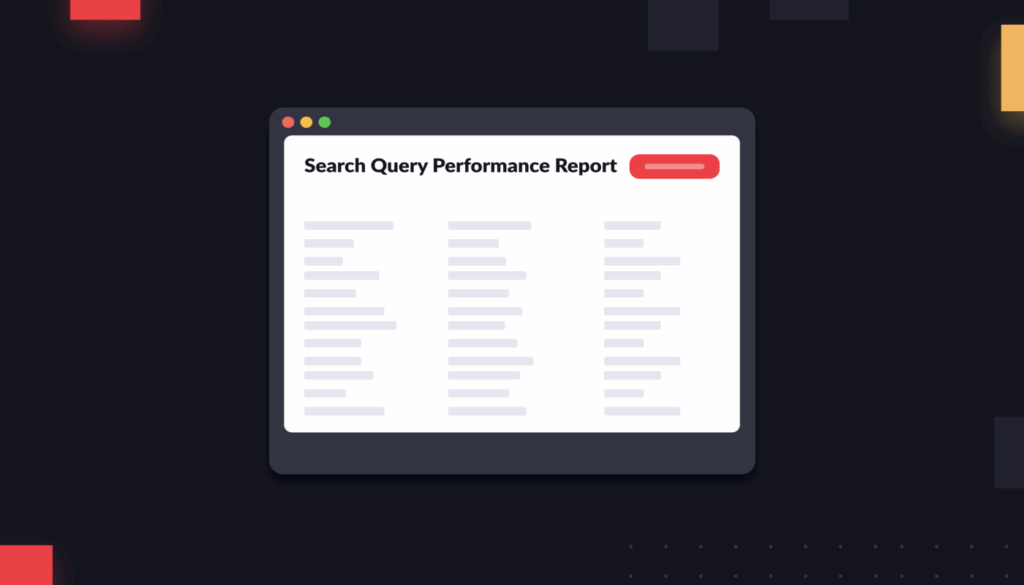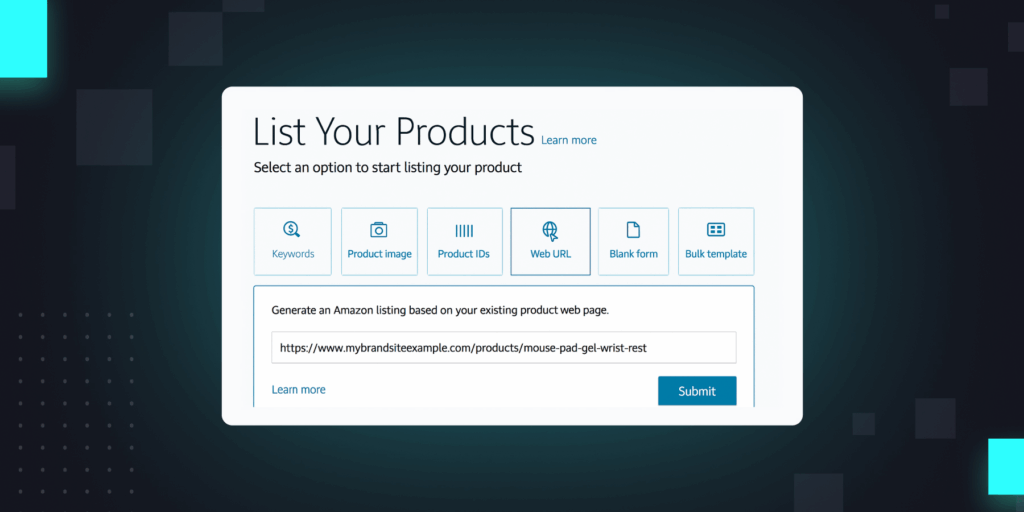As you’re optimizing your ad campaigns, one of the first metrics you will probably look at is your conversion rate.
But what if you wanted more granular data on your customers’ purchase journey? What if you wanted to understand not just what share of people bought your product, but how long it took them to make those purchases?
This is called Time To Conversion, and it is a key measurement tool that many advertisers are still overlooking.
Essentially, Time to Conversion is the time between when a customer engages with your ad and when they make a purchase.
Certain products have much longer times to conversion than others, and so do certain ads: for example, DSP ads take longer to drive purchases than Sponsored Products ads.
Unlock Time To Conversion insights with Amazon Marketing Cloud
“Time to conversion” is a popular metric in other segments of the digital ad world. Google tracks a version of this metric, and so does Facebook. But there aren’t many ways to measure Time To Conversion in the Amazon context. Until now.
That’s where Amazon Marketing Cloud comes in. Amazon Marketing Cloud (AMC) is the only place where you can track the time elapsed between ad touch and final purchase.
You can use our Time To Conversion query to make smarter decisions about when to re-target shoppers with ads, whether or not it is time to change your attribution window, and more.
As an example…
Here is a plot of the Time to Conversion for two Intentwise clients. Brand 1 sells lower-priced baby toys, while Brand 2 sells higher-priced STEM toys.
Here’s Brand 1 (lower price):
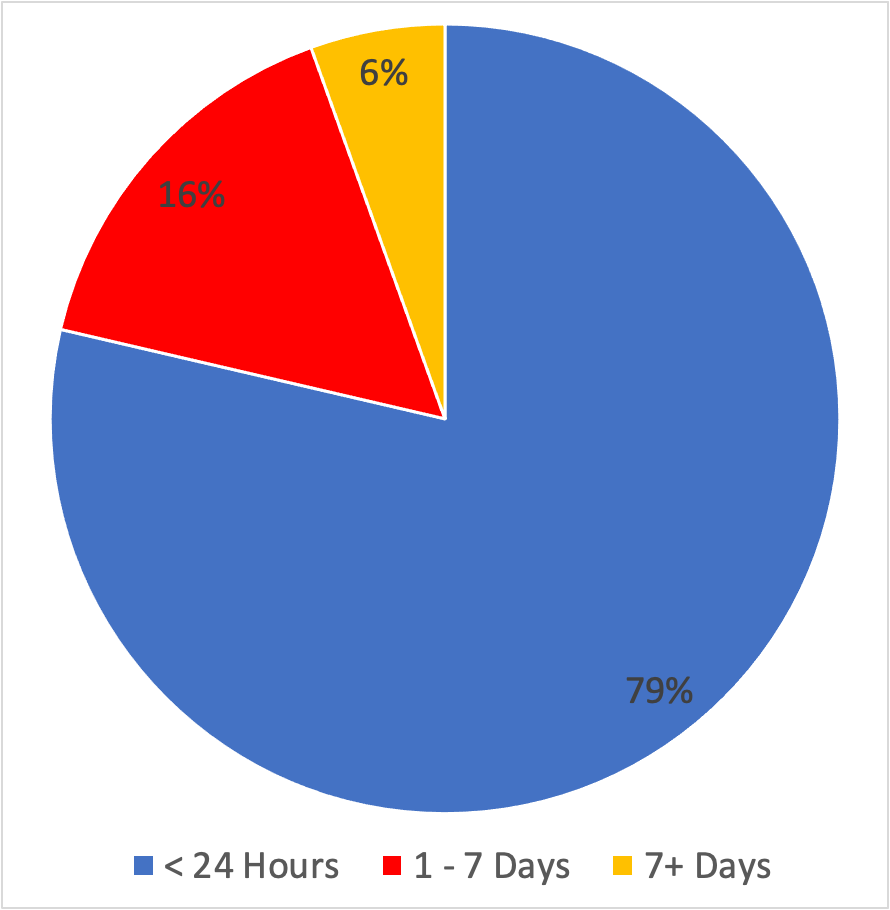
Here’s Brand 2 (higher price):
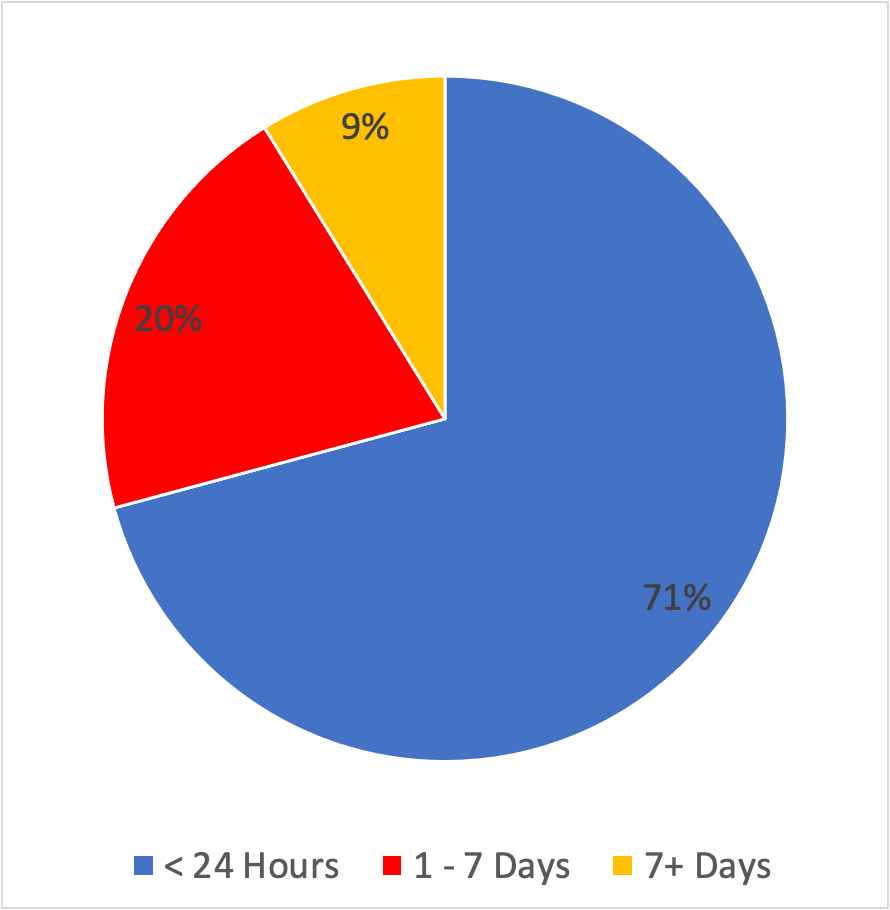
As you can see, Brand 1 sees more conversions within the first 24 hours than Brand 2. That might be because of price: Brand 2 is more expensive, so its customers are taking slightly longer to make their purchases.
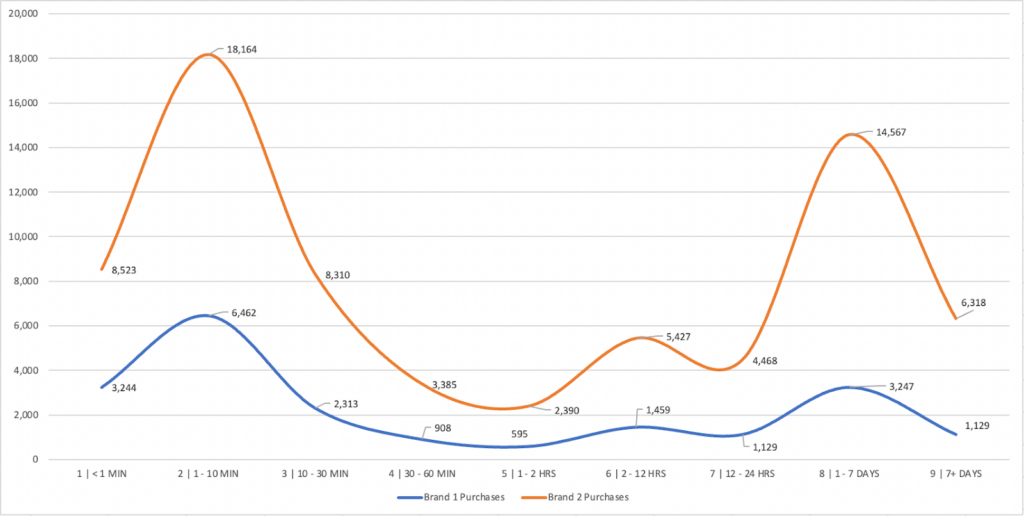
Understanding your Time To Conversion graph is critical. With this data, you can answer questions like:
1. How long should I wait before running a re-targeting campaign?
After your customer views your product without purchasing, you have to decide when to re-target those shoppers who clicked your ad but didn’t make a purchase.
In general, the rule of thumb is to re-target quickly. A Stanford study from 2019, for instance, concluded that brands should re-target customers within two days after they visit a website. Half of the impact on sales occurred in those first two days.
But exactly how long should you wait before re-targeting? An hour? A day?
The Time to Conversion query is designed specifically to answer these questions. Running the Time to Conversion query can produce a graph like this:
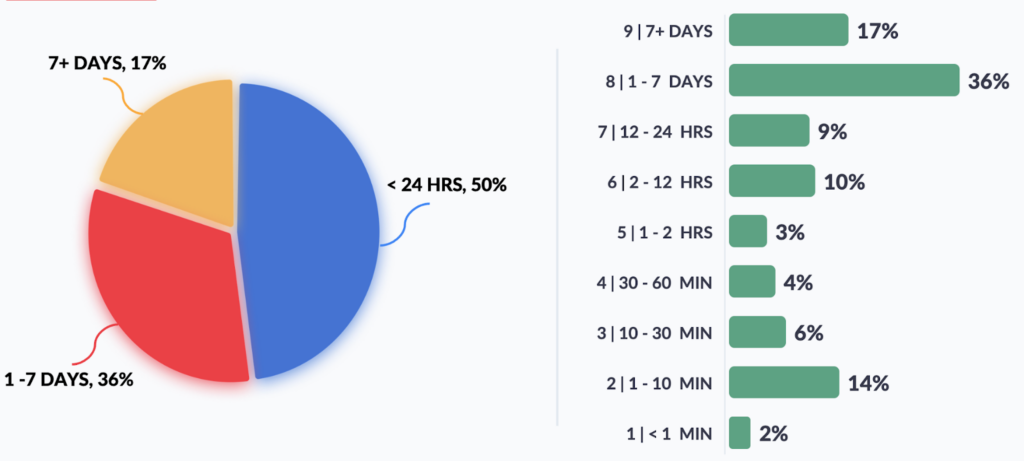
Look at your spread closely, and then use it to calibrate the timing of your re-targeting campaign.
For example, if you discover that there is a spike in the number of conversions 36 hours after an ad click, you might wait until that spike has passed before you re-target. Otherwise, the re-targeting campaign might be premature.
By the same token, Time To Conversion can tell you when you should stop re-targeting customers.
The Time To Conversion query shows you when purchases begin to plummet—say, after 30 days—so you know, by that point, re-targeting might be a waste of money.
2. When is the right time to deploy my media mix?
You might want to know: How long does it take a customer to convert after seeing a DSP ad vs. after seeing a Sponsored Products or Sponsored Brands ad? AMC can quickly answer those questions for you.
Unsurprisingly, Sponsored Products ads have a much faster Times To Conversion than DSP ads do. After all, they are lower in the conversion funnel than DSP ads.
But understanding the Time To Conversion for each ad type allows you to deploy your media mix more strategically.
For instance, you can build an audience of customers who saw a DSP ad. With Time To Conversion, you can identify the optimal moment to serve them the next ad.
Then repeat the process until you have maximized conversions.
3. Is it worth it to change my attribution window?
As we recently explained on our blog, Amazon only attributes sales for up to 14 days after an ad is clicked. (The one exception: Sponsored Products ads on Seller Central only get a 7-day attribution window.)
That means, if someone buys your product 15 days after interacting with your ad, the ad won’t get credit for influencing the sale.
There are now ways to increase your attribution window, however. In AMC, for instance, you can now create 28-day attribution windows for all types of ads.
But should you bother?
Time To Conversion is a great way to find out whether widening your attribution window will make a meaningful impact on how you evaluate your ad campaigns.
Let’s say you run a Time To Conversion query, and you discover that virtually no sales are coming 15-28 days after an ad is viewed. This result might signal to you that increasing your attribution window isn’t worth it.
However, you might find that a larger number of sales are happening in that 15-28-day period. This might be the case especially if you sell a high-price product, for which people tend to take longer to make purchase decisions.
In that case, it might be time to widen your attribution window in AMC. And without the Time To Conversion query, you wouldn’t even realize how many sales you were missing.
Ready to get started? Sign up for a demo of Intentwise’s AMC solution.