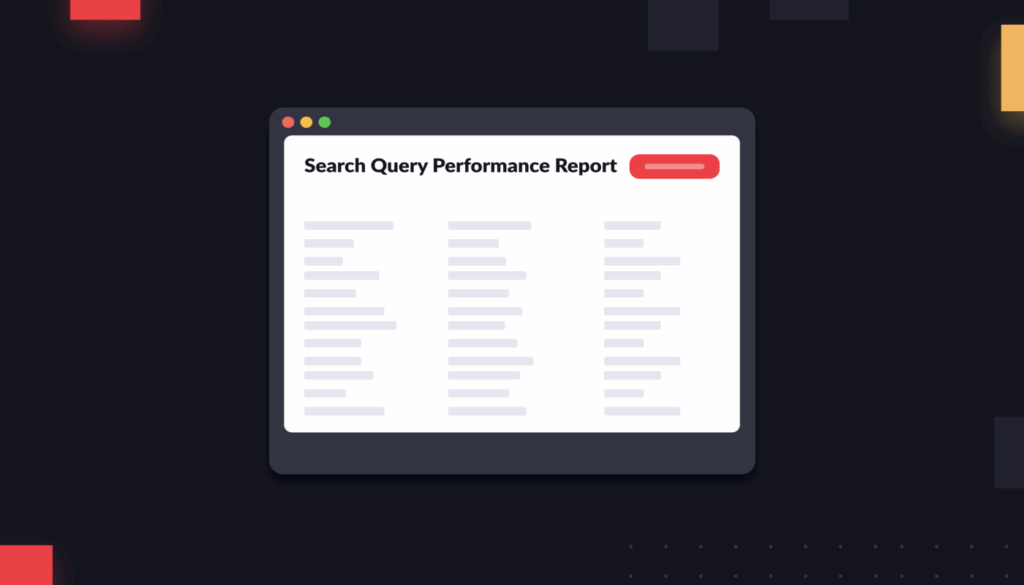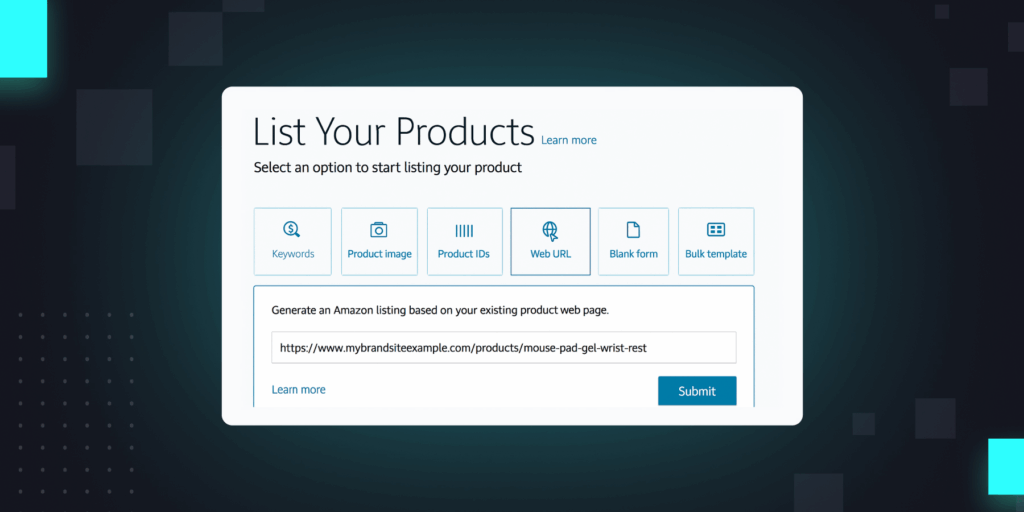Starting this month, when you run a Sponsored Products ad—Amazon’s most popular ad format—that ad may surface beyond just Amazon search results. It may also appear on Pinterest, Buzzfeed, Mashable, and other sites.
It’s the first time that Sponsored Products ads will show up off of Amazon. Until recently, the primary way to show off-Amazon ads was through DSP and Sponsored Display.
For brands, it raises a lot of questions: How do you know when your ads are showing up off of Amazon? How do you evaluate their performance? And can you turn this feature off?
Here’s everything we know so far about how it will work.
What are offsite Sponsored Products ads?
Amazon will show offsite SP ads automatically, based on the relevant page context and the CPCs guidelines you as an advertiser have already set.
If you sell pink socks, and someone is browsing a photo of pink socks on Pinterest, your ad might show up next to it.
In theory, these offsite ads could represent a big benefit for brands: You can reach new audiences using Amazon’s rich data sets, without having to pony up the thousands of dollars per month that DSP ads usually cost.
Offsite Sponsored Products ads are also meant to be actionable. They will display your star ratings, in-stock status, prices, and more.
The problem? You don’t get a lot of control over them. While these new Sponsored Products ads have a lot of potential, analytics-minded brands and agencies may run into some complications to start.
Can you turn off non-endemic Sponsored Products ads?
The short answer is: As of now, you can’t really turn off or modify offsite Sponsored Products placements.
Usually with sponsored ads, you can apply bid modifiers that can limit the placement types you do receive—top of search, rest of search, or product pages.
How much does this matter? Amazon has said that it will “start small” with these offsite placements, so it’s possible they won’t even have a noticeable impact on your spend.
But not being able to control an entire placement type can be frustrating, especially when you consider the typical sales funnel on Amazon.
Normally, SP ads appear to customers who are actively on Amazon.com. They probably searched one of your keywords, or are browsing a similar product, and they are very close to making a purchase.
By contrast, a Pinterest viewer is probably a bit further away from converting.
This can have upsides. It can be great to easily reach warm leads when they’re not on Amazon, and bring them right to your product page.
If your goal is solely to maximize ACOS, however, you might end up spending a bit more to convert a Pinterest user than someone currently browsing Amazon search results.
How can I understand how well my Pinterest ads are working?
We just outlined a hypothesis that Pinterest browsers are probably slightly higher up in the funnel than shoppers actively searching/browsing on Amazon.com.
What if you wanted to test that? What if you wanted to see exactly how many of your SP conversions come from off-Amazon ads, and how many come from on-Amazon ads?
In the Ad Console, download the Sponsored Products Placement Report. The report will include “Off Amazon” as a new placement category. You can evaluate “Off Amazon” placements for impressions, clicks, CPC, spend, sales, ROAS, and more.
The SP Placement Report does not break down where specifically your ads are appearing. You won’t know if your SP ad performance on Pinterest is vastly different than on Buzzfeed, for example.
But you can use this report to calculate exactly how many sales are coming from your offsite SP ads. How different is your ROAS on Amazon vs. off?
Do offsite SP ads show up on Amazon Marketing Cloud?
We are Amazon Marketing Cloud aficionados, so it’s only natural that we point this out: The best way to rigorously track your offsite Sponsored Products ads is on Amazon Marketing Cloud (AMC).
As of this month, offsite SP ads will begin showing up as an event type in AMC. Pinterest, Buzzfeed, etc ads will be grouped into the placement_type “Others” on AMC.
What does this mean for you? You’ll be able to see how offsite SP ads factor into your shopper journeys. Did a shopper see an offsite SP ad before ultimately converting or adding to cart? Or did offsite SP ads have no real impact at all?
Just run a simple query in AMC to find out.
Or let’s say you want to be sure your DSP campaign excludes shoppers who already engaged with your ad off of Amazon. Build an audience of people who saw your offsite SP ad, and subtract them from your next DSP campaign.
The best and only way to write and schedule those queries and audiences is with Intentwise Explore.
(Want more content like this? Be sure to subscribe to our newsletter.)

![[Pinterest] [Pinterest]](https://www.intentwise.com/blog/wp-content/uploads/elementor/thumbs/Pinterest-qcxnp1iefl5q1wma8rr902vkyhbclgg9ca7bxecpc0.jpg)