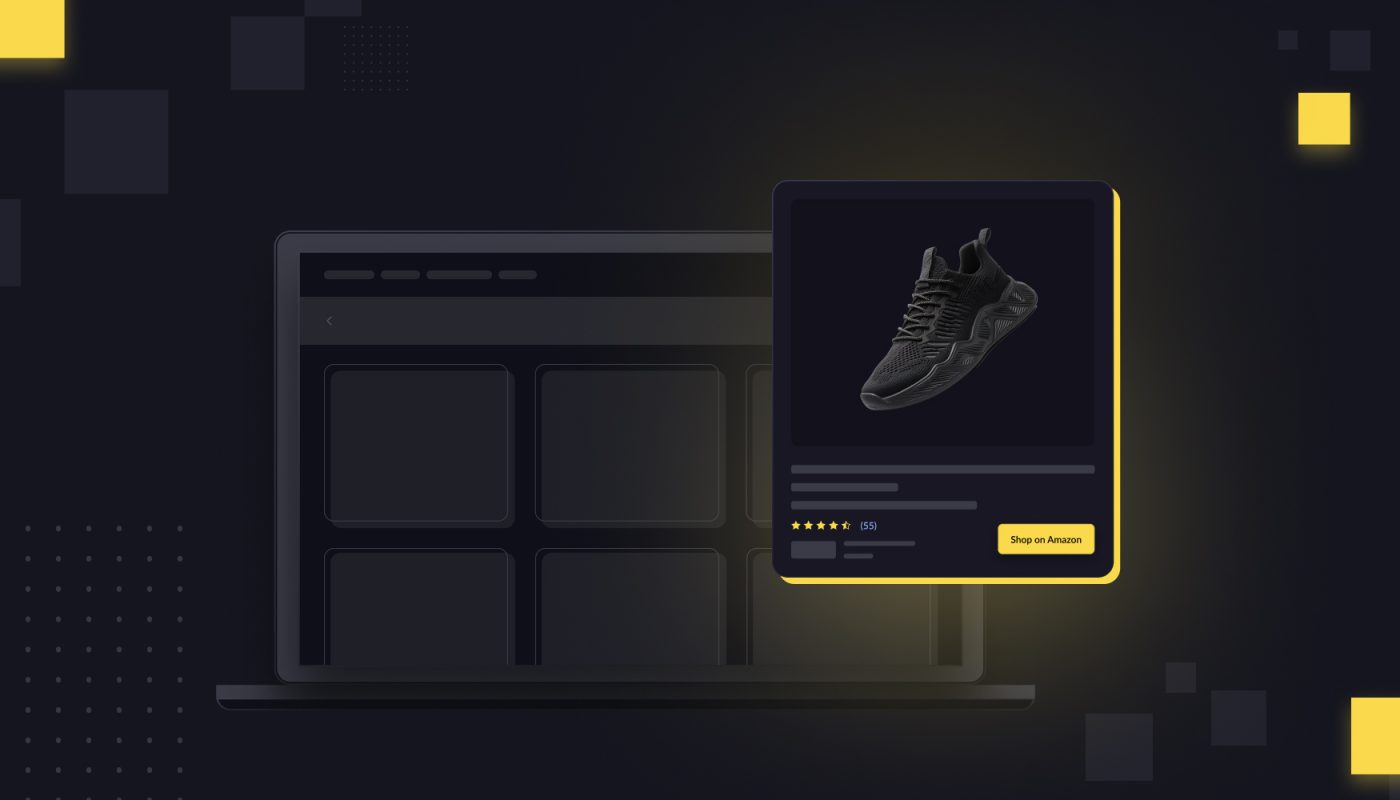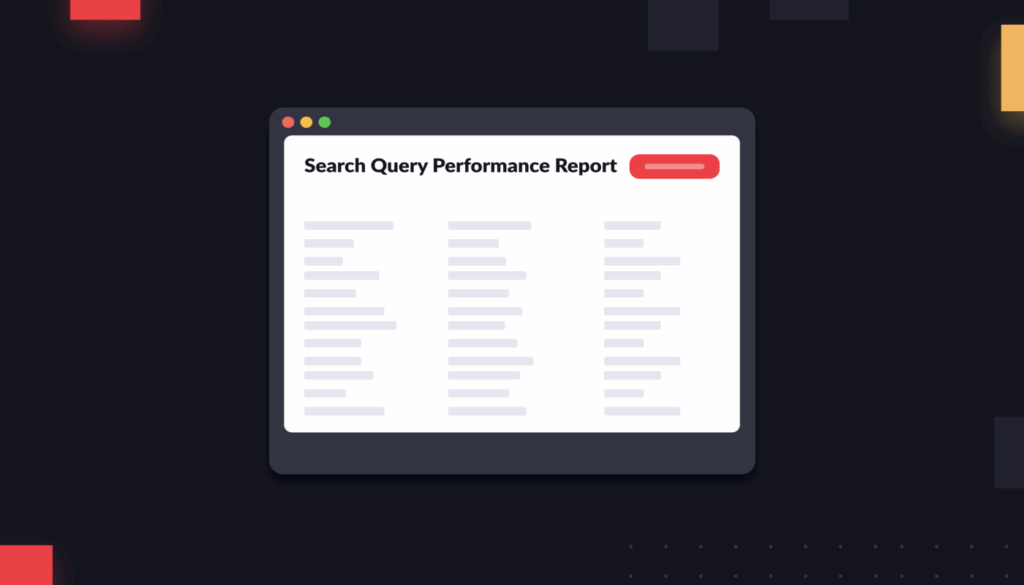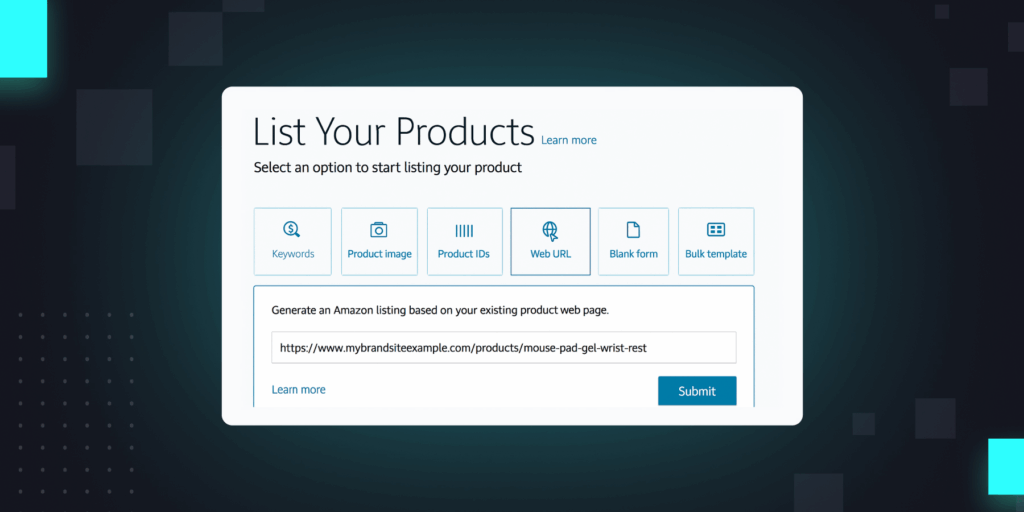Sponsored Display is getting some big upgrades.
For a long time, Sponsored Display ads—which surface both on- and off-Amazon—have been a bit of an afterthought among the sponsored ads stack. SD is not nearly as popular as Sponsored Products or Sponsored Brands ads. It’s easy for busy marketers to forget to experiment with them.
But at Intentwise, we’re seeing a growing number of clients embrace Sponsored Display ads. According to Intentwise’s own data, Sponsored Display ads make up 3.7% of non-DSP Amazon ad spend, but they are 6.9% of non-DSP ad revenue.
That’s because they are cost effective: Our customers have lower costs per click on SD ads ($.87) than on SP ads ($.94).
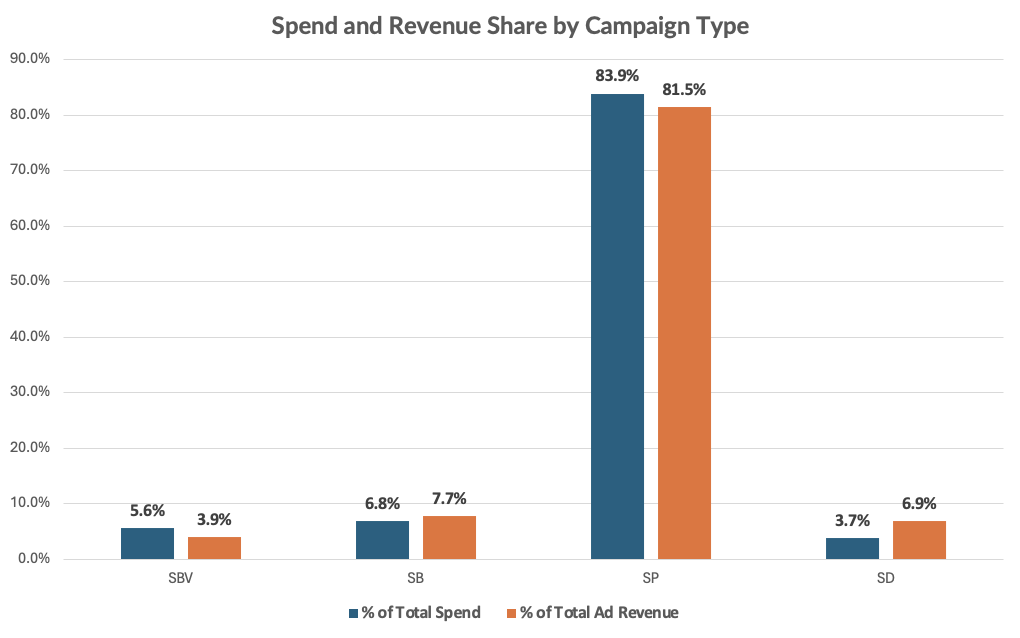
And Amazon is rolling out the features to bolster that popularity. Most recently, Amazon added forecasting for SD campaigns. Now, you can predict the estimated number of clicks, impressions, and orders that your campaigns will get based on the budgets you set.
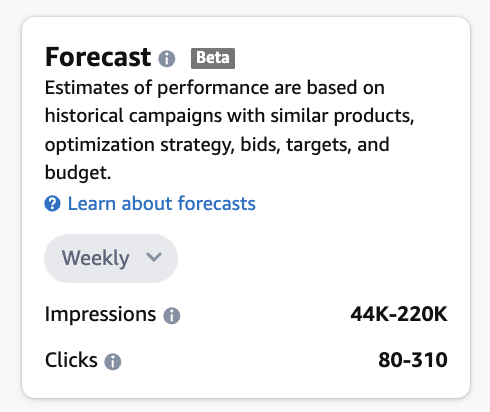
This is a powerful tool that helps a lot with planning. Want to be sure your targeting is set properly to reach a certain number of shoppers? Now you can figure out in advance exactly how much budget you’ll need to hit your goals.
This is the latest in a number of big upgrades that Amazon has recently made to Sponsored Display ads. Over the last few years, SD ads have gotten features like:
- Video creatives: Sponsored Display now supports video ads, so you can tell your brand story through demos, unboxings, and more.
- Custom image support: Create your own custom images for SD ads, or generate new ones with the assistance of AI.
- Contextual audiences: Contextual targeting is getting easier with Sponsored Display. You can now target your Sponsored Display ads to shoppers who have browsed specific product categories or ASINs. Whereas contextual targeting was once limited to onsite ads, now it includes offsite ads as well.
In other words, Sponsored Display ads have quietly become quite powerful. Here’s how to use them, if you haven’t already.
Why use Sponsored Display ads?
Sponsored Display ads sit at a unique middle ground in the Amazon ad stack.
On one hand, they share a few important targeting features with DSP ads. On the other, whereas DSP runs on a cost-per-impressions model, advertisers can choose between a cost-per-click or a cost-per-impressions model for SD.
That essentially means that you can choose the most cost-effective model for your business.
Here’s a quick rundown:
Targeting options: SD ads aren’t targeted to specific keywords the way Sponsored Products and Sponsored Brands ads are. They reach shoppers based on interests and in-market interests. You can therefore use them for re-targeting or for higher-funnel awareness plays.
Placement: Like DSP, SD ads also show up both on and off of the Amazon platform. The problem is, you have no control over where those ads are showing up, and you can’t adjust your bids accordingly.
You’ll be bidding the same amount on offsite audiences as you will for onsite audiences.
So where does that leave SD ads? SD ads are easy to overlook. But actually, for brands who don’t want to go through the complexity of getting access to DSP, SD ads are an increasingly valuable alternative. SD ads don’t have a minimum budget requirement, and you can launch them in your regular Ad Console, without extra setup.
Even once you start using DSP, you shouldn’t simply abandon the SD ad format. SD ads are also a great, low-commitment way to test which ASINs might be most effective for your DSP campaigns.
Run SD ads for a bunch of different ASINs, and if you notice one or two performing especially well, it might be time to graduate those ASINs to DSP campaigns, where you can fine tune them with even more control. SD essentially lets you play around with awareness advertising without needing to commit a bunch of money upfront.
Layer on the new budget forecasting feature, and you can get a pretty good sense ahead of time how much you’ll have to spend to convert your goal number of shoppers.
What audiences are available in Sponsored Display?
We mentioned that SD has a number of the same audience capabilities as Amazon DSP. For instance, with your SD ads, you can specifically push your campaigns to:
- In-market audiences: Go after people who have recently browsed similar products to yours, including competitor products, but haven’t yet purchased.
- Lifestyle: You can also select audiences based on lifestyle, like “outdoor enthusiasts” or “environmentally conscious shoppers.”
- Interests: Like with Lifestyle audiences, find shoppers who have recently bought products that fall into certain categories, like “Interested in American history.”
- Life events: Reach audiences who have big upcoming life events, like having a baby or moving to a new house.
You can filter all of these audiences based on specific brands, whether that’s your own brand or specific competitor brands. So you can be sure you are reaching people who browsed but didn’t purchase from your biggest rival, for instance.
These are powerful audiences that you can’t access with other types of sponsored ads—but they have limitations.
What about the limitations? One big downside of SD audiences is that you can’t create negative audiences for your SD campaigns. While in DSP, you can specifically exclude certain groups of shoppers from your campaigns, you can’t do this with SD.
Another key difference between DSP and SD audiences is around custom audience creation. There’s no way, as of yet, to build a custom audience for SD. While in DSP, you can create lookalike audiences based on your first-party data, you can’t do this in SD.
You also can’t push the highly granular audiences you might make in Amazon Marketing Cloud to your SD campaigns… yet.
What’s next for Sponsored Display?
A big reason we’re so excited for Sponsored Display ads is that we are expecting a lot more on the horizon. After budget projections, we have a feeling we’re going to see more sophisticated features roll out for SD soon.
Our own Kenton Snyder has predicted that Sponsored Display ads might soon become integrated with AMC audiences.
If he’s right, you might soon be able to create your own highly specific audiences in Amazon Marketing Cloud, then push them to your Sponsored Display campaigns. If that were to happen, you would have access to extremely powerful, flexible audiences without needing to leave the sponsored ad stack.