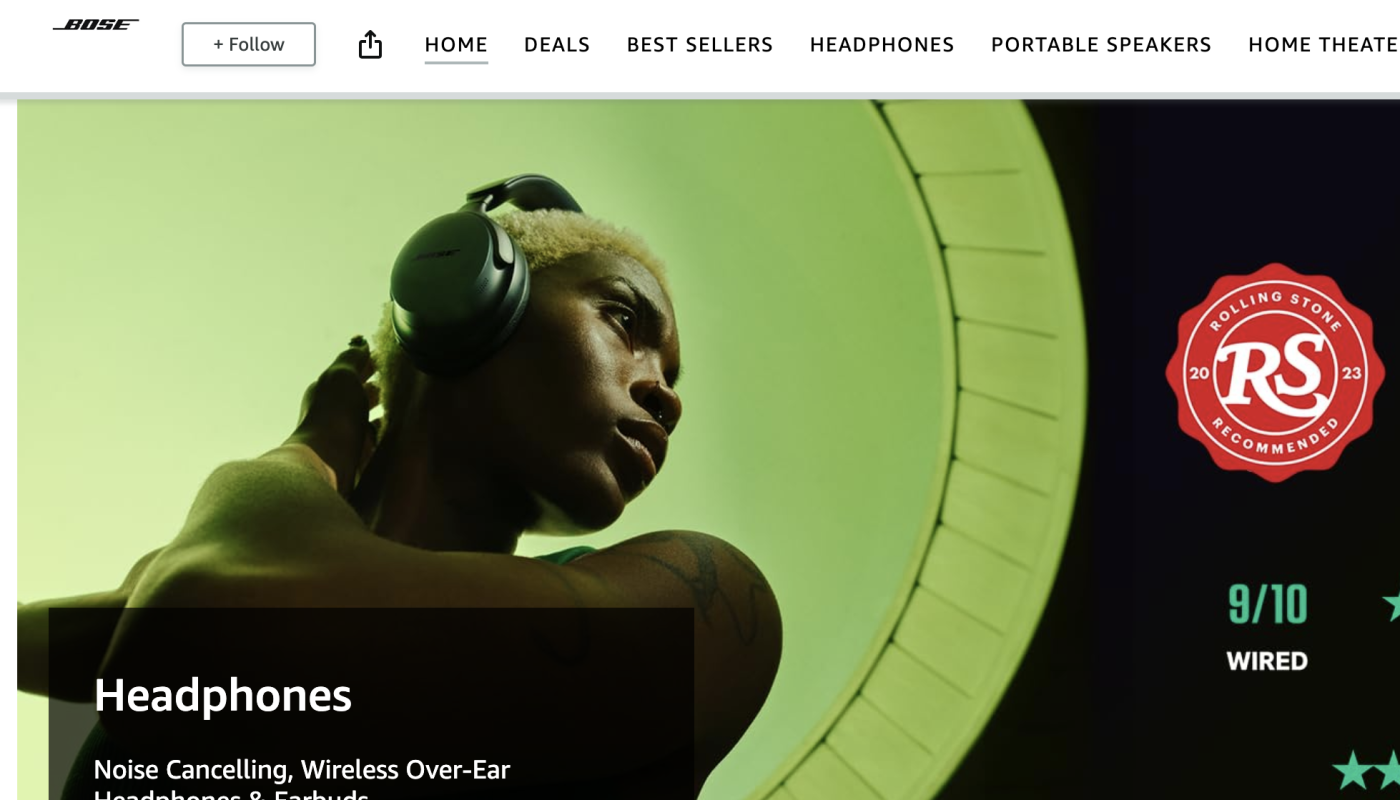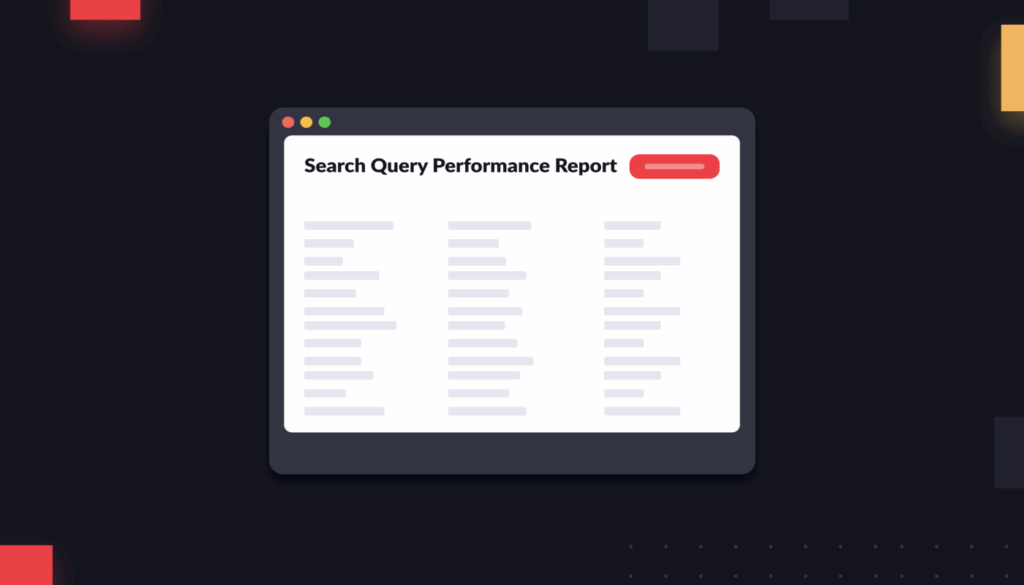What is an Amazon storefront? The phrase “Amazon storefront” refers back to the Amazon Stores program, which allows marketers to centralize their products and brand imagery in a single location.
Essentially, your Amazon storefront is the best way to show off your brand on Amazon. Tell shoppers not just what you sell, but also what you stand for.
Amazon storefronts are great places to highlight sustainability promises, manufacturing information, commitments to justice, and anything else that is harder to showcase on a product page.
It’s easy to make. To start an Amazon storefront, you need to be enrolled in Amazon’s Brand Registry. Then, choose from a suite of templates and upload your own images or videos. Or, if you have an internal design team, you can choose a blank template and build the storefront frame scratch.
Here’s everything you need to know about creating your own Amazon storefront.
Who needs an Amazon storefront?
At Intentwise, we recommend that any brand enrolled in Amazon’s Brand Registry create a thoughtful Amazon storefront. There’s very little downside. Building a storefront is probably not going to require a major time investment, and it adds another pathway through which shoppers can discover you.
Your storefront will likely rank highly in Google search results. Plus, many brands set their Sponsored Brands and Sponsored Display ads to direct shoppers to their Amazon storefront. A good storefront gives you more chances to get noticed.
Even better: Storefronts are the rare space on Amazon that customers can visit without being distracted—and potentially pulled away—by competitor ads. When a shopper visits your storefront, you’ll have their full attention.
How do shoppers find my Amazon storefront?
Your Amazon storefront probably won’t get as much traffic as all of your product detail pages, but shoppers do still visit them often. Usually, shoppers encounter your storefront in four ways:
Browsing Amazon. The simplest way that shoppers stumble across your storefront is by visiting your product details page, and clicking your brand name.
When a shopper does this, it’s because they want to learn more about what products you offer and what your company stands for. You want to give them a storefront that is both visually appealing and easy to navigate.
Sponsored ads. You can set Sponsored Brands and Sponsored Display ads to automatically lead back to your storefront. This is a great way to convert curious shoppers into long-term customers. After all, when someone visits your Amazon storefront, they’ll get a deeper sense of who you are and what you stand for.
Search results. Your Amazon storefront often appears in Google search results. If someone searches for “[your brand name] + “Amazon,” the first result that pops up will probably be your storefront. You therefore want to quickly channel visitors of your storefront back to your top products, so they don’t click away.
Social traffic. Brands are also increasingly investing in sending external traffic via TikTok, Instagram, and other social media sites back to their Amazon storefronts. Directing a shopper to a storefront is a great way to promote yourself to a wide audience. (More on that below.)
What will shoppers see on my Amazon storefront?
Your brand Store features a number of critical elements, including, most prominently, your brand name.
Below that, you’ll have:
- Your logo
- A hero image that introduces your brand to the shopper
- A+ content that can include everything from a gallery to a product bestseller list
The exact layout of the storefront depends on the template you choose. Some Amazon storefronts feature a product grid that incorporates all of the major products on the main landing page. Others focus their efforts on highlighting just a few select products, through a series of large banner images.
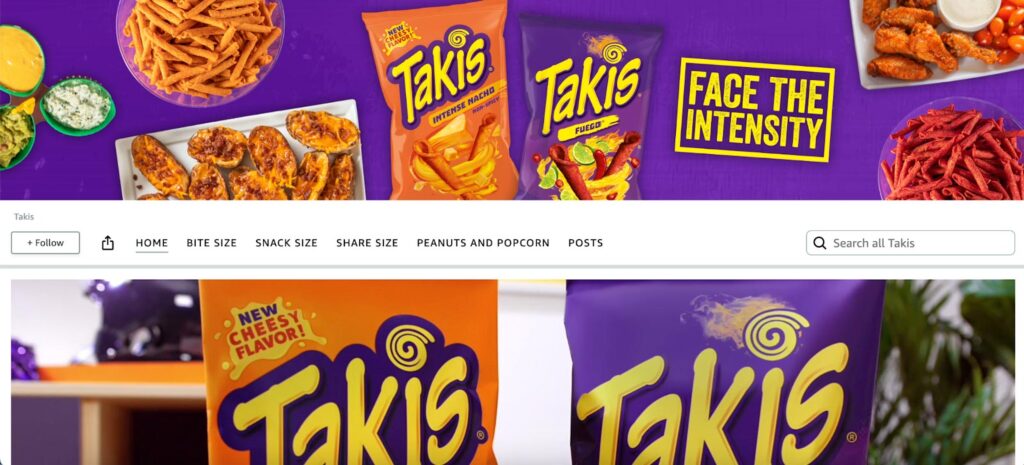
You can also customize the various pages on your Amazon storefront depending on your brand messaging. If you’re focused on sustainability, maybe you’ll want to build a “Sustainability Promise” page.
How can I track my analytics on my Amazon storefront?
Every Amazon storefront has a Store insights dashboard, which lets you see the number of views, visitors, and units sold from your visits to your Store.
The Store insights dashboard also shows you:
- Your clickthrough rate, so you can understand the percentage of shoppers who actually visit specific product pages after seeing your storefront
- Your top-clicked product, so you can see if you’re highlighting the best possible products on your storefronts
These statistics help you keep tabs on how heavily your Amazon storefront is worth promoting. If you’re finding that the clickthrough rate is minimal, for instance, maybe it isn’t worth directing Sponsored Brands traffic back to your storefront.
Or maybe you need to redesign the storefront itself.
How do I troubleshoot my Amazon storefront?
If you want to understand how well your Store is working, just calculate the conversion rate. Then, compare it to the conversion rate across your individual product detail pages.
Your CVR on your storefront is probably going to be a bit lower than your CVR on your product pages, we’ve found. But if your storefront CVR is more than 15 percentage points lower than your product page CVR, then it might be time to change up your storefront.
But how do you improve the storefront? One way is to swap out the products you are most heavily featuring on your Amazon storefront.
To identify the best product to feature, we recommend calculating the New-To-Brand rates for your products. Products with higher New-To-Brand rates are proven to grab the attention of even shoppers who aren’t deeply familiar with your brand. They’re safe bets to highlight prominently on your storefront.
You can get New-To-Brand data automatically for Sponsored Brands and Sponsored Display ads. To calculate it for Sponsored Products ads, however, you’ll need to use Amazon Marketing Cloud.
Should I direct external traffic to my Amazon storefront?
Many brands have started sending shoppers who discover them on Instagram, TikTok, or Facebook directly to their Amazon storefronts. This is a good strategy, since it’s a way to capture many different kinds of shoppers—with many different interests—at once.
But you need to be cautious. While sending traffic via TikTok or Instagram to your Amazon product pages directly can help you in boosting your organic rankings, the downside is that, if those shoppers have a low conversion rate, Amazon may actually punish you.
How do you know if the external traffic is helping or hurting you? You can leverage a feature called Amazon Attribution to track how many of those external shoppers are converting.
If the external shoppers are converting at the same levels as your regular on-Amazon shoppers, then you can safely assume your strategy is working. If your external conversion rate is far lower, however, you should stop directing off-site traffic back to your store.
For what it’s worth, Amazon Attribution data is easy to unlock in Intentwise Analytics Cloud.
Do Amazon Posts show up on my storefront?
Amazon Posts is like Amazon’s version of Instagram and Pinterest. Upload images for free on Amazon, and they’ll surface on your own product pages as well as on competitor product pages.
Amazon Posts also ties back to your storefront. In addition to surfacing on product pages, Amazon Posts live in a centralized hub in your Amazon storefront. Your store will feature a “Posts” tab that shows all of your most recent posts, listed in order.
What does it mean to “Follow” an Amazon storefront?
Once you start browsing Amazon storefronts, you’ll notice a curious feature: Shoppers can click a “Follow” button in the top left corner, to stay informed about updates from your brand.
What does this Follow button actually mean? Brand Followers essentially to stay in the know about your brand. They’ll get a notification when you stream on Amazon Live, and they’ll see more of your Posts than the typical shopper.
You can also tailor discounts to them through Amazon’s Brand Tailored Promotions offering.
(Want more content like this? Be sure to subscribe to the Intentwise newsletter.)