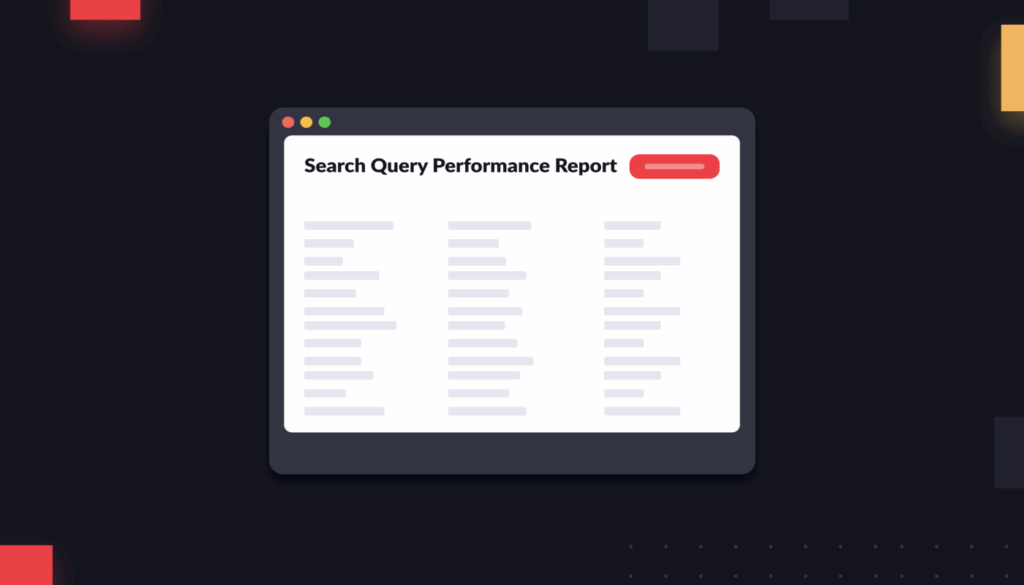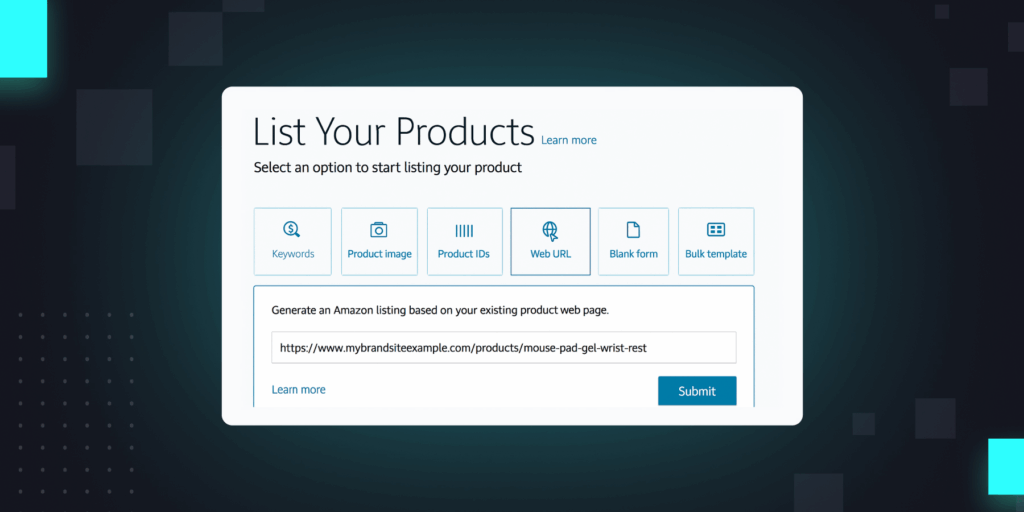Today on the Intentwise blog, we are featuring Julian Barth, an Intentwise customer and agency co-founder who will share his insights about Amazon PPC optimization.
***
Being the co-founder of an Amazon marketing agency that oversees PPC for 100+ brands means I’ve learned a thing or two about optimizing Amazon ads. My agency, Salesboat Performance Marketing GmbH, specializes in PPC optimization for Amazon Ads.
A lot of people ask me about the tricks I’ve learned, so I decided to break it down. I thought I’d unpack a week in my life as a PPC account manager. That’s because, while daily account maintenance is crucial, my most significant optimizations are made on a weekly basis.
Here’s how my team and I make the most of PPC spend:
First thing’s first: Start with the account overview
To assess an account’s current status, we rely on our customized Looker dashboard, powered by Intentwise. This dashboard offers a quick snapshot of the account performance, trends, and areas of improvement. The Looker dashboard serves as the holy grail of account overviews. There is aggregated data, including spend, ACOS, total sales, organic sales, TACOS, PPC share, and conversion rates. You can also compare the current time span with previous data to identify performance issues at first glance.
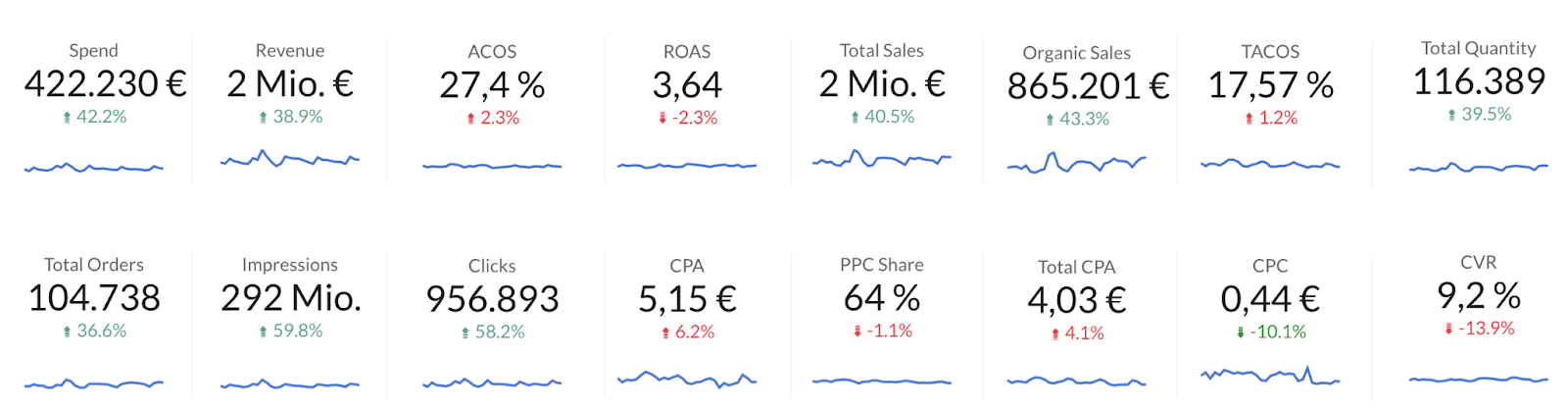
How to troubleshoot ACOS fluctuations
With Intentwise, it is easy to troubleshoot performance. As an example, let’s look at the case of a noticeable ACOS increase over the past week. When I see this happen, my main focus shifts to identifying and resolving the underlying issues.
Here’s how I do it:
Examine campaign types: We begin the process by inspecting different campaign types like Sponsored Products, Sponsored Brands, and Sponsored Display. Also, we give attention to auto, manual, and video campaigns within these categories to uncover any issues impacting ACOS.
Scrutinize the ASIN level: Upon detecting a significant issue, we follow up with a deeper investigation. If no clear patterns emerge, we go down a level, to focus on ASINs. Using the ASIN performance dashboard, specific ASINs influencing the ACOS are isolated. We apply Filters to identify ASINs surpassing a specific ACOS threshold in the last seven days, revealing which ASINs are primarily responsible for the ACOS increase.
Use filters: Armed with a list of problematic ASINs, we direct the attention to the Intentwise platform. There, we access the product tab and use filters to assess the campaign performance of the troublesome ASINs. This way, we can quickly determine whether particular campaigns are driving the ACOS up, or if it’s a collective effort.
Examine the campaign tab: Subsequently, the review centers on the target ACOS for these campaigns. In the campaigns tab, the assessment revolves around whether the target ACOS requires adjustment, optimization, or if there is an underlying issue demanding attention.
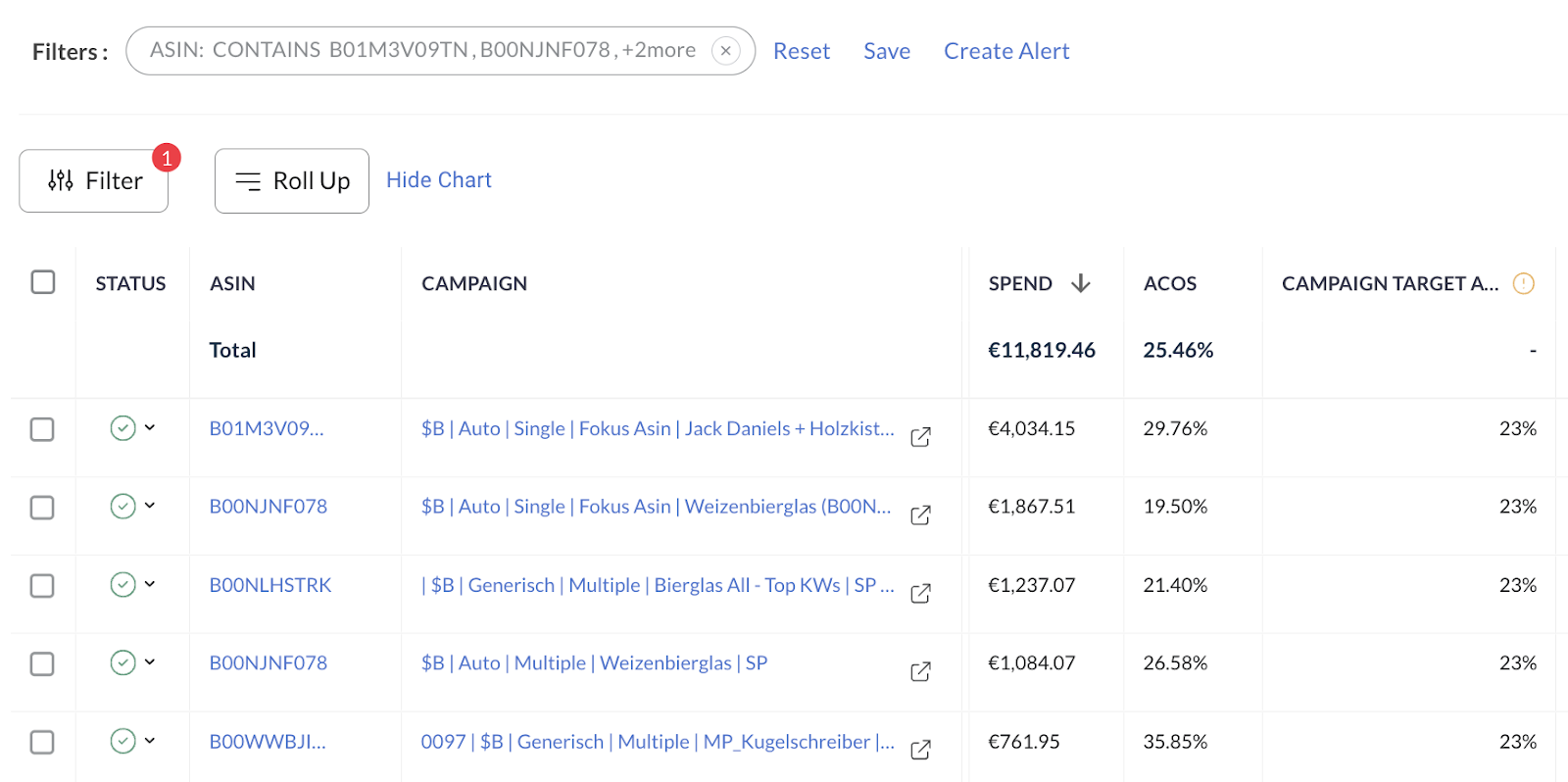
Evaluating the bigger picture: uncovering ad waste
In most cases, just looking at campaign ACOS and target ACOS doesn’t tell the whole story. To dive deeper, we navigate to the search term tab and filter for ad waste. Ad waste is spend that doesn’t meet campaign goals. We uncover it by filtering auto, broad, and phrase campaigns or search terms that have generated clicks but no revenue within a specific time frame, tailored to the account.
The next step is to evaluate these search terms. Often, they are way off the mark, especially in broad campaigns. We exclude these search terms from the campaigns to stop money from leaking. This ad waste issue is like death by a thousand cuts, where you may not be losing money through a few search terms but hundreds or even thousands.
That’s where Intentwise’s new N-Grams feature becomes helpful, allowing us to analyze word groupings or phrases rather than individual search terms. This helps to identify repeated words triggering ad spend, which can be negated as phrase matches in other campaigns for a specific product.
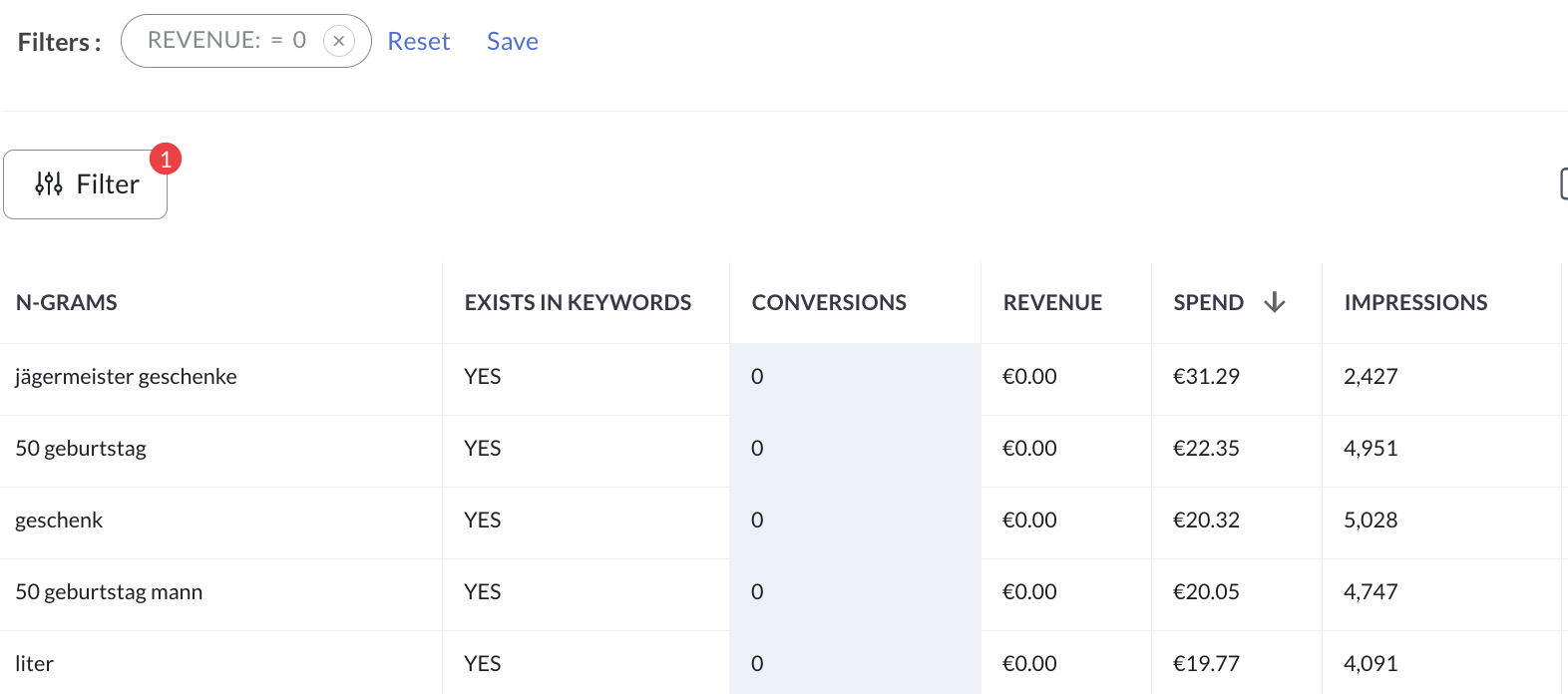
So, in summary, the process starts with an account overview, moves to an ASIN overview, identifies problematic ASINs, evaluates campaigns on the Intentwise platform, adjusts bids and target ACOS, and addresses ad waste or budget adjustments. This completes the initial phase of identifying and resolving issues within the account.
Next, we shift our focus to high-performing ASINs that need more ad spend to positively impact the overall ACOS.
Next up: Increase ad spend for high-performing ASINs and targets
Step 1: Maximize Profitable Sales
If we’re aiming for a target ACOS of 10% there usually will be some products and targets that perform well below a 10% ACOS, delivering highly profitable sales. The goal is to prioritize those and find ways to increase their ad spend. We return to the product overview, filtering for ASINs with an ACOS below 10% in this example.
Step 2: Strategic Campaign Expansion
To make informed decisions, we utilize a customized campaign type dashboard created by Intentwise. It allows us to filter for these ASINs and identify which ad types they are currently featured in or if they aren’t advertised at all. This provides valuable insights on how to expand ad spend for these ASINs and which campaign types to include in our strategy.
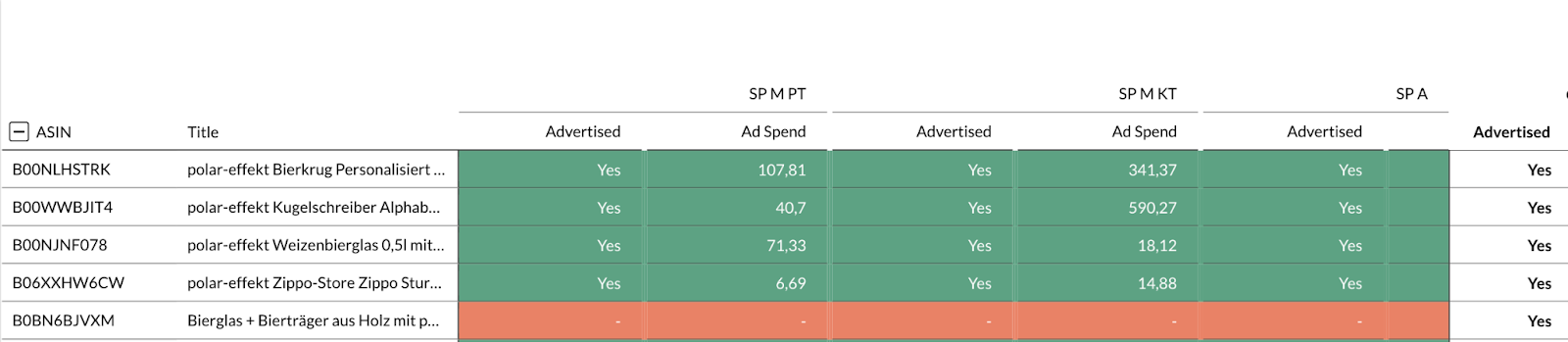
Step 3: Targeted ASIN Inclusion
We identify campaigns where these ASINs are not generating sufficient ad spend. To address this, we adjust bids and target ACOS within those campaigns, signaling to the algorithm to increase impressions.
In a third step, we return to the Intentwise platform and access recommendations to pinpoint ASINs that may be missing in our campaigns.
How we utilize Intentwise’s Recommendations
A highly useful feature within the Intentwise Ad Optimizer is its daily account Recommendations.
Recommendations provide valuable insights into what’s happening in the account. We can discover new high-converting search terms emerging from auto or manual campaigns, which may be missing in our manual exact campaigns. We can also identify well-converting ASIN targets in auto campaigns that can be moved to Sponsored Products and Sponsored Display ASIN campaigns. This information helps us understand what’s converting in the account, and it informs the development of your manual framework.
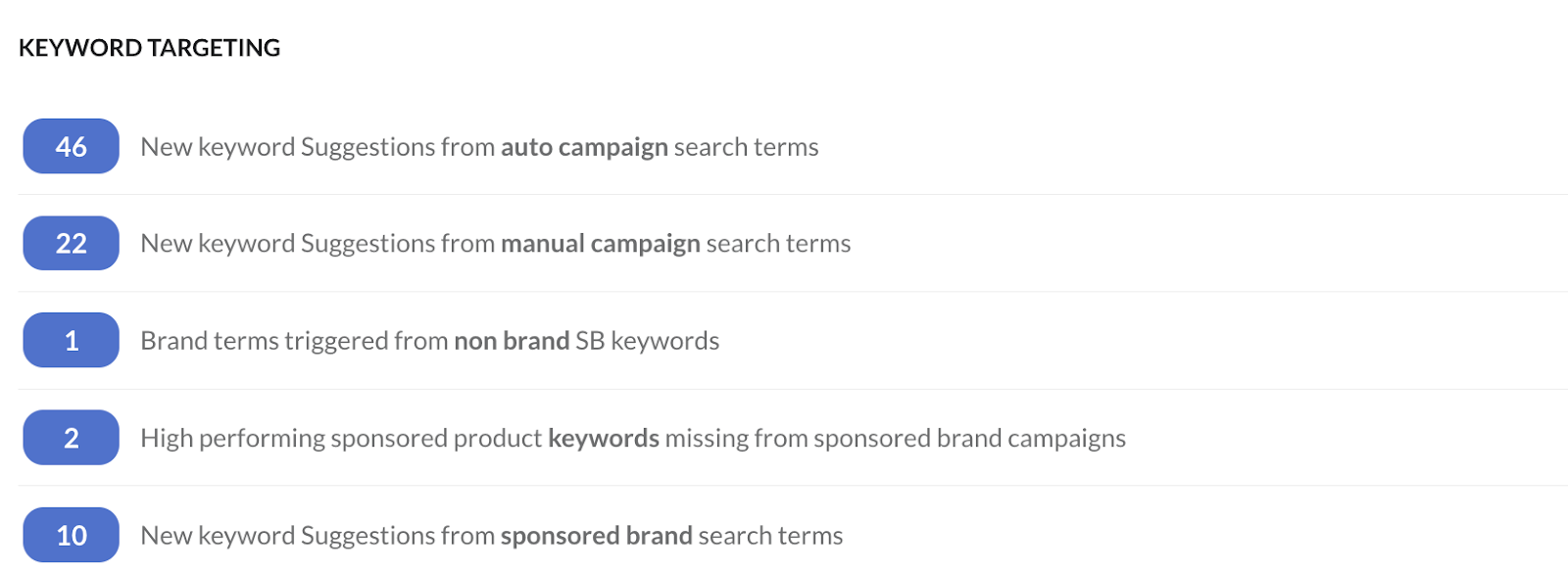
Don’t forget to check placement performance
We also regularly assess placement performance using the Intentwise platform. Navigate to Sponsored Products tab, then to Placement, to analyze the performance of currently active campaigns, categorized by placement.
Intentwise’s useful feature highlights the best-performing campaign for each placement, based on ACOS. This helps quickly identify campaigns deviating from the target ACOS. For example, we can enhance performance by utilizing top-of-search targeting or implementing a product detail page modifier to improve impressions and boost sales with a higher conversion rate. Additionally, we can consider optimizing underperforming placements.
For instance, if we observe poor performance on the “rest of search” placement but strong results on “top of search,” we can increase the bid for the top of search while decreasing the default bid for this campaign. This encourages the Amazon algorithm to prioritize better placements, even if they have a slightly higher cost per click, over cheaper clicks on less effective placements.
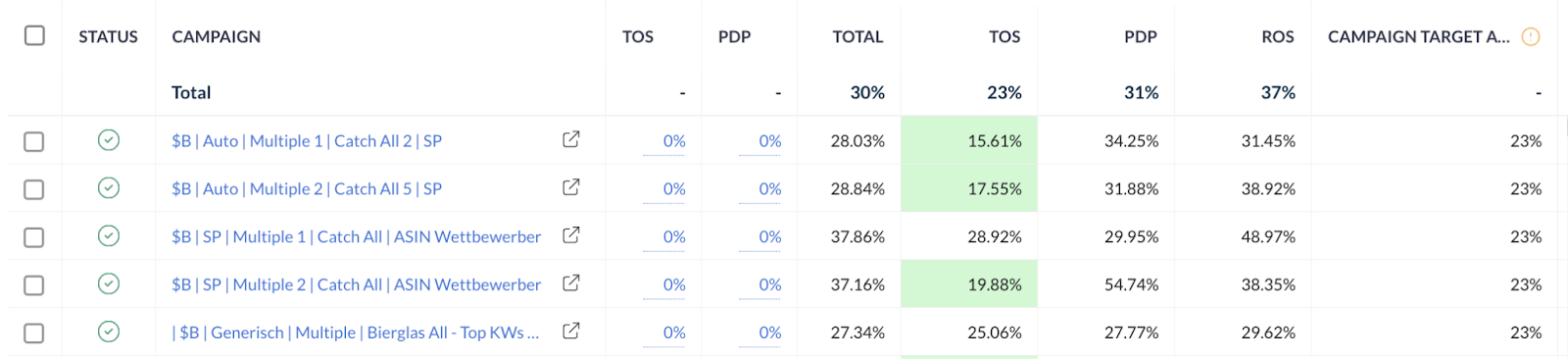
Last up: Identifying change in keyword performance
Lastly, we access the platform and click on “Overview” and review the most significant changes in Sponsored Products keywords and Sponsored Brands keywords. This helps us understand what’s happening, identifies potential issues, and reveals valuable trends.
This keyword trends feature allows us to spot seasonal trends, especially those we might not have been aware of. For instance, if a sudden revenue increase from search terms related to gift-giving occurs, we dive deeper into this market segment, potentially expanding campaign types, and creating a broader campaign structure centered around gifting. This tab provides valuable insights and helps take necessary actions.
An Amazon PPC Manager’s week is packed with analysis, research and optimization. For us as an agency, Intentwise’s products are a fundamental building block for maintaining an overview of our clients’ account performance and being able to make informed decisions at all times.
About the author

In addition to being an Intentwise customer, Julian Barth is co-founder and managing director of the Amazon marketing agency Salesboat Performance Marketing GmbH. He started his career over 8 years ago and since then has strategically managed more than 100 brands on Amazon with advertising campaigns. Today, he leads a team of 10 experts to deliver the best possible results for clients.