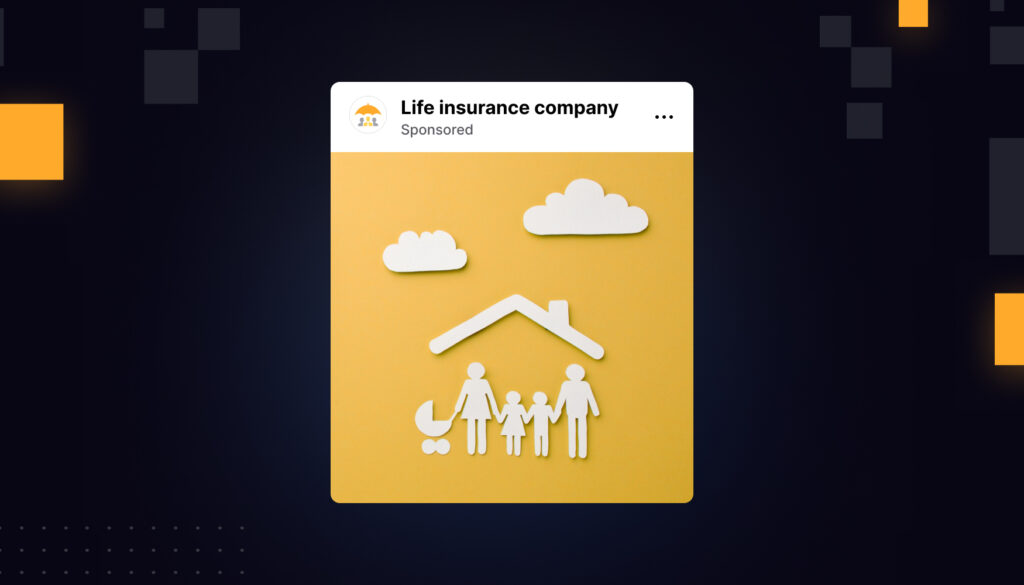When you want to run ads on a new keyword in your pay-per-click campaign, choosing a starting bid can be daunting. The last thing you want is to overspend when trying to collect this initial performance data. So how do you decide how to craft your starting bid?
At Intentwise, we know this challenge firsthand. We built a sophisticated AI bidding tool that optimizes bids based on your target ACoS. Choosing bids for keywords that don’t have a lot of data—including new keywords—was among our biggest roadblocks.
After all, AI is trained on big data sets. How do you get it to make a good prediction when you don’t have much info to begin with?
We wanted to highlight some best practices we’ve gleaned from fine-tuning our algorithm.
First things first: Bid up slowly
The most basic way to set a bid on a new keyword is to be conservative about it. Start low, and then bid up over time, until your ads start receiving impressions and showing performance. Then you can begin to fill in the picture of how much each click is worth to you.
Seems simple, right? The problem is, it’s not efficient to bid up all of your new or low-volume keywords at the same time.
Some of the keywords for these ads are probably going to perform much better than others. You should attempt to decide in advance which keywords those are, and focus on bidding those up first.
For example, our AI bidding algorithm identifies these high-potential keywords by:
(a) evaluating the overall performance of the ad campaign to which your new keyword belongs
(b) studying similar keywords for insights
Step 2: Cluster your existing keywords
You can develop smart bid estimates for new keywords by analyzing your existing keywords.
For example, if you’ve already found success bidding on general keywords like “shoes,” then you can probably feel confident that a similar keyword—“running shoes” —will be a high performer
Or say you sell a toothbrush that comes in both neon green and hot pink colors. If “pink toothbrush” is a good keyword for you, then “green toothbrush” is probably a high-potential keyword, too.
Your starting bid for the two keywords will probably look a lot alike.
These are intentionally simple examples, but the same principle applies even as you get more niche. If you aren’t sure what bid to set, take cues from similar keywords already in the mix.
Step 3: Try a dynamic lookback window
CPCs fluctuate frequently, including on individual keywords. When you’re running an ad campaign, you want to adjust your bids according to the most up-to-date performance data.
That means, ideally, you’ll use a small lookback window to evaluate the recent success of a particular keyword—say, 7 days.
But if you are having trouble getting enough data on a keyword, you should adjust the lookback window.
Our Intentwise bidding AI, for example, uses what we call “dynamic lookback windows.” In essence, while we look to make our keyword data as recent as possible, sometimes we have to go further into the past to ensure we have sufficient data on each keyword.
In other words, the ideal lookback window can vary a lot depending on how much volume the keyword or the target has. For some keywords, we receive sufficient enough data to place highly accurate bids just by looking back 7 days into the past.
For others, we might extend our lookback window as much as 21 days in order to make the most informed bids.
Setting bids can be a complicated process to manage all on your own, and if you’re lost, you might consider turning to a trusted technology provider, like Intentwise. We’ve already built powerful AI and machine learning algorithms to solve this problem for you.
We combine both rules-based and AI-based bidding tools. That way, you can assert control where you want, while letting AI handle the bidding for you everywhere else.